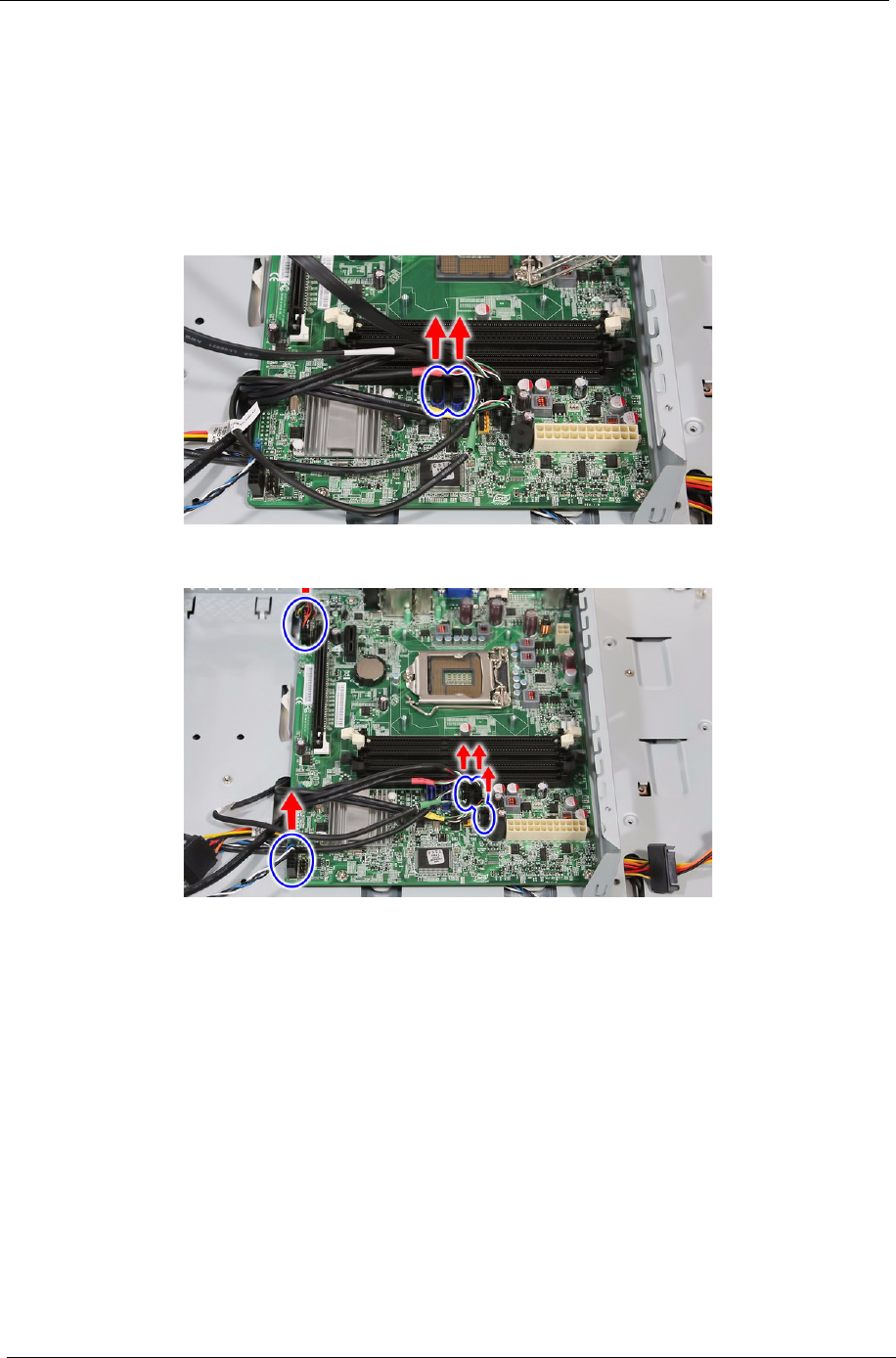
52 Aspire Z3750 / Z3751 / Z5750 / Z5751 AIO Computer Service Guide
Removing the Mainboard
1. Remove the wall mount plate by following the procedure described on page 40.
2. Remove the graphics card and HDD assemblies by following the procedures described on pages 43–45.
3. Remove the power supply unit by following the procedure described on page 47.
4. Remove the HSF assembly, processor, and the memory modules by following the procedures described
on pages 49–51.
5. Disconnect the HDD and ODD SATA cables from the mainboard.
6. Disconnect the rest of the cables connected to the mainboard.


















