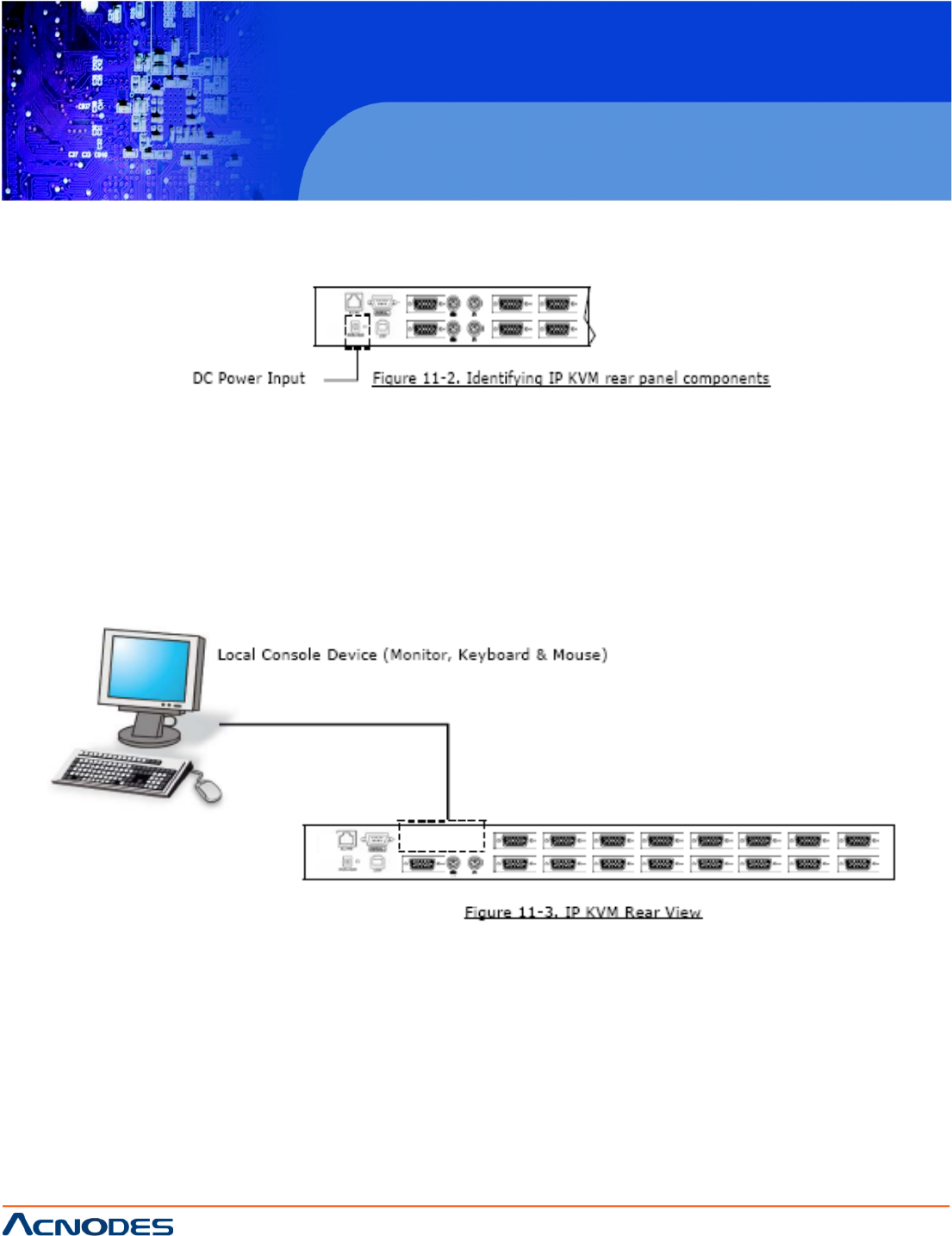
© Copyright 2009 Acnodes, Inc.
All rights reserved. Product description and product specifications
are subject to change without notice. For latest product information,
please visit Acnodes’ web site at www.acnodes.com.
KDI 8178
1U Monitor Keyboard
661 Brea Canyon Rd., Suite 3
Walnut, CA 91789
tel: 909.598.7388, fax: 909.598.0218, www.acnodes.com
1. Connect the included power adapter to IP KVM and switch on. A beep sounds and “BANK No.” LED indicated the
current bank status.
2. Connect the Local Console of KVM to input device and Display Unit.





