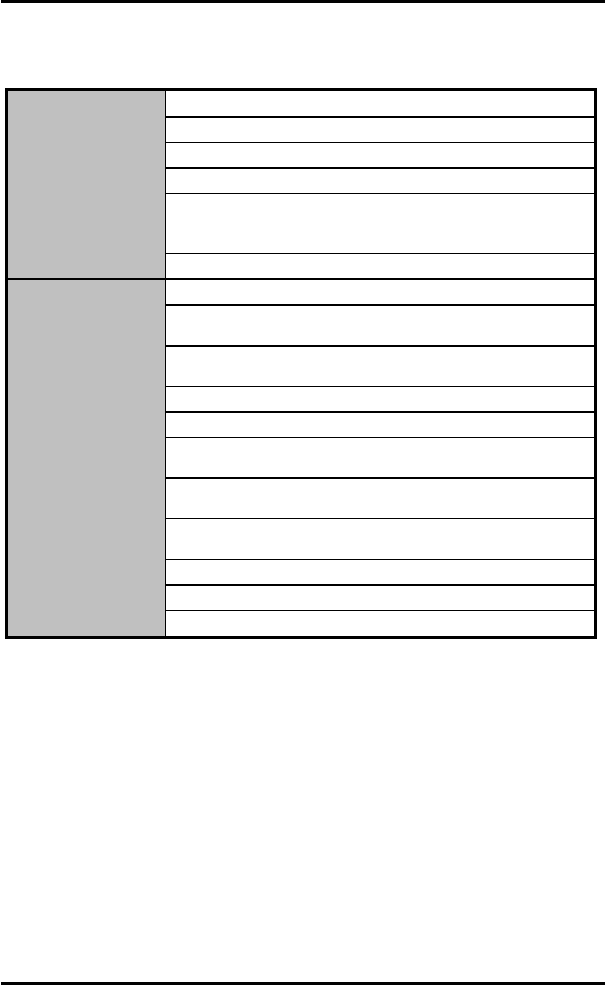
Phoeni
x
-A
w
ard
B
I
OS
U
t
ilit
y
31
PC817 User
’
2
s
Manua
l
3.2
Control
Keys
Move cursor to the previous item
Up arrow
Move cursor to the next item
Down arrow
Move cursor to the item on the left hand
Left a
r
row
Move to the item in the right hand
Right a
r
row
Main Menu -- Quit and delete changes into CMOS
Esc key
Status Page Setup Menu and Option Page Setup
Menu -- Exit current page and return to Main Menu
Increase the numeric value or make changes
P
g
Up
/
“+” ke
y
Decrease the numeric value or make changes
PgDn/“−“ key
F1 key
General help, only for Sta us Page Setup Menu and t
Option Page Setup Menu
(Shift) F2 key
Change color from total 16 colors. F2 to se ct color le
forward, (Shift) F2 to select color backward
F3 key
Reserved
F4 key
Reserved
F5 key
Restore the previous CMOS alue from CMOS, only v
for Option Page Setup Menu
F6 key
Load the default CMOS value from BIOS default table,
only for Option Page Setup Menu
Load the Setup default, only for Option Page Setup
F7 key
Menu
Reserved
F8 key
Reserved
F9 key
Save all the CMOS changes, only for Main Menu
F10 key
3.3
Getting
Help
a
Main
Menu
The
online
description
of
t
he
highlighted
se
t
up
function
is
displayed at
the
bot
t
om
of
t
he
screen.
a
Status
Page
Setup
Menu
/
Option
Page
Setup
Menu
Press
<F1>
to
pop
out
a
small
Help
window
t
hat
provides
the
description
of
using
appropriate
keys
and
possible
selections
for
highlighted
items.
Press
<F1>
or
<Esc>
t
o
exit
the
Help
Window.


















