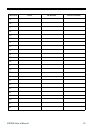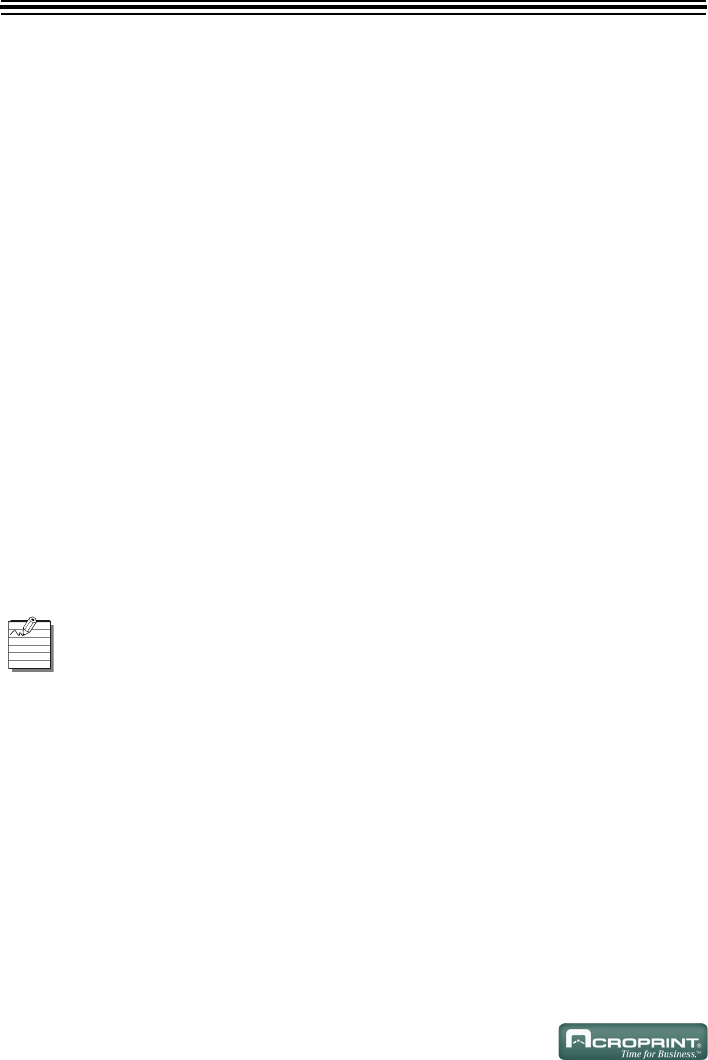
16
Enable Override Switch
The Override button (OVR) allows employees who have worked past the “Day Advance Time” to
punch out on the same line and have their time totaled for the previous day. A “V” is printed after
the out punch for Override.
Enable Transfer Switch
The Transfer button allows employees to change timecards without losing their time totals. This
feature is useful for full cards, damaged cards, and job cost tracking.
Pay Period Rules
The following options are in the Set Pay Period menu:
• “Type of Pay Period”
• “Start of Pay Period”
• “Week Overtime Threshold”
• “Daily Overtime Threshold”
• “Day Advance Time”
• “Minute Print Format”
• “Ribbon Color Change”
• “Maximum Time on the Clock”
• “Rounding Type”
• “Rounding Unit”
• “Auto Break Length”
• “Auto Break Elapsed Time”
• “Reset To Factory Defaults”
Changing these options will reset your timecards. These options should be set before
using the clock or before the start of the next pay period.
Type of Pay Period
Set the pay period to one of the following choices:
• Weekly
• Bi-Weekly
• Semi-Monthly
• Monthly
• Off – This option allows the clock to be used for alternate length pay periods or job costing.