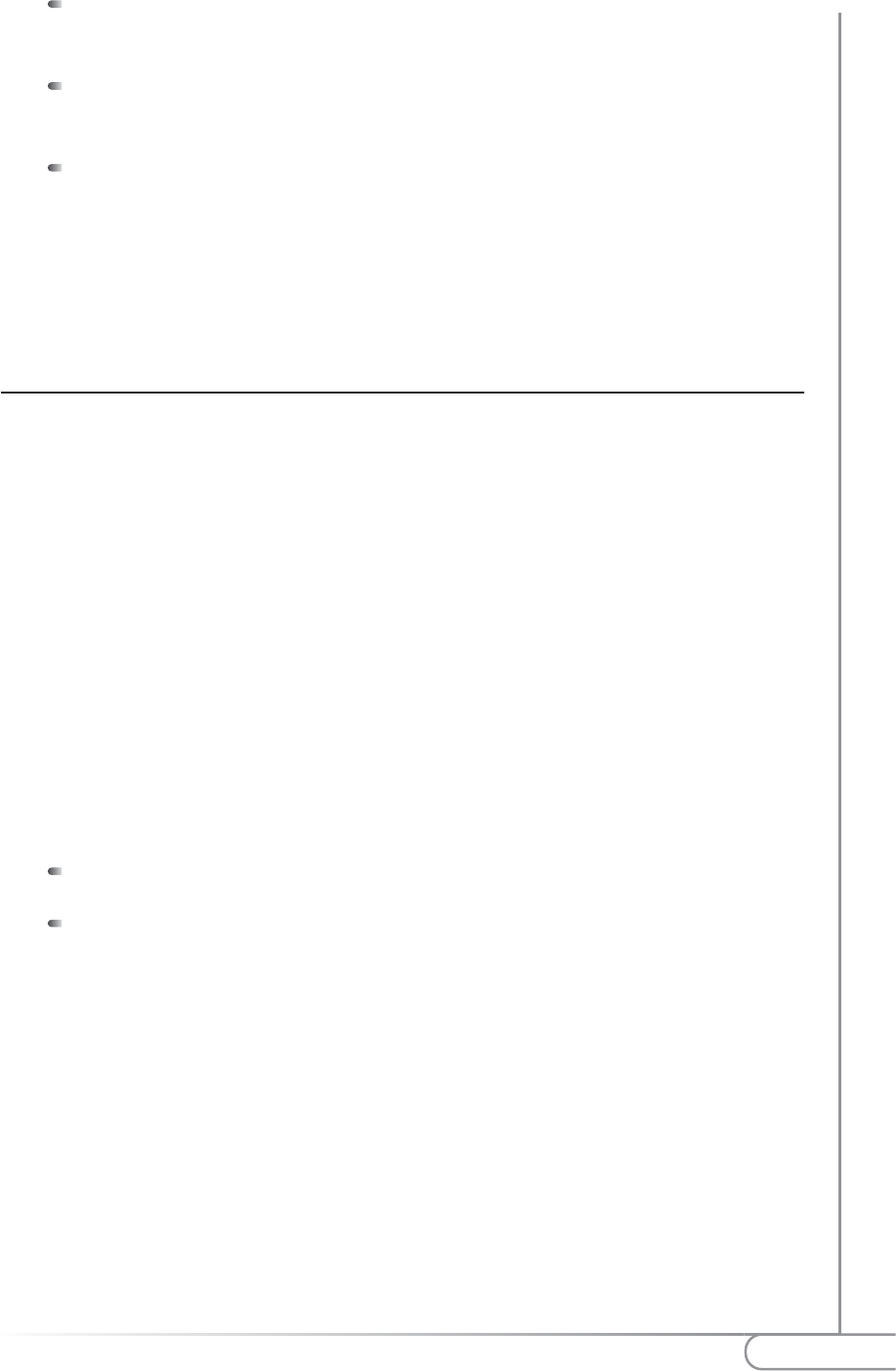
19
Configuring the Actiontec 54Mbps Wireless Ethernet Adapter
Restore Settings: By clicking this option, you will restore the Ethernet
Adapter’s settings from a file on your PC’s hard drive.
Restore to Default Settings: By clicking this option, you will restore
the Ethernet Adapter to it’s factory shipped settings.
Firmware Upgrade: By clicking this option, you will carry out an
Upgrade to the latest Firmware revisions for your 54 Mbps Wireless
Ethernet Adapter.
Once all you changes have been completed, click on Apply to continue.
Configuring the Wireless Ethernet Adapter on Macintosh OS/X
The Actiontec 54 Mbps Wireless Ethernet Adapter can be configured to operate on
an Apple Macintosh with an Operating System that supports and includes the
TCP/IP protocol and has a working Ethernet LAN Card. Configuration is
performed by using a Web Browser.
Note: The Actiontec 54 Mbps Wireless Ethernet Adapter does not
include a Configuration Utility that runs on the Macintosh’s OS/X
or earlier Operating Systems.
Prior to launching the Web Interface, the computer must be configured to a Static
IP address, this address must be similar to the default IP address for the Actiontec
54 Mbps Wireless Ethernet Adapter. Actiontec recommends using 192.168.0.5.
Wireless Ethernet Adapter IP Address : http://192.168.0.240
Computer’s suggested IP Address : http://192.168.0.x
Where (x), can be any value ranging from 2 to 254 excluding 240 which is
used by the Actiontec 54 Mbps Wireless Ethernet Adapter


















