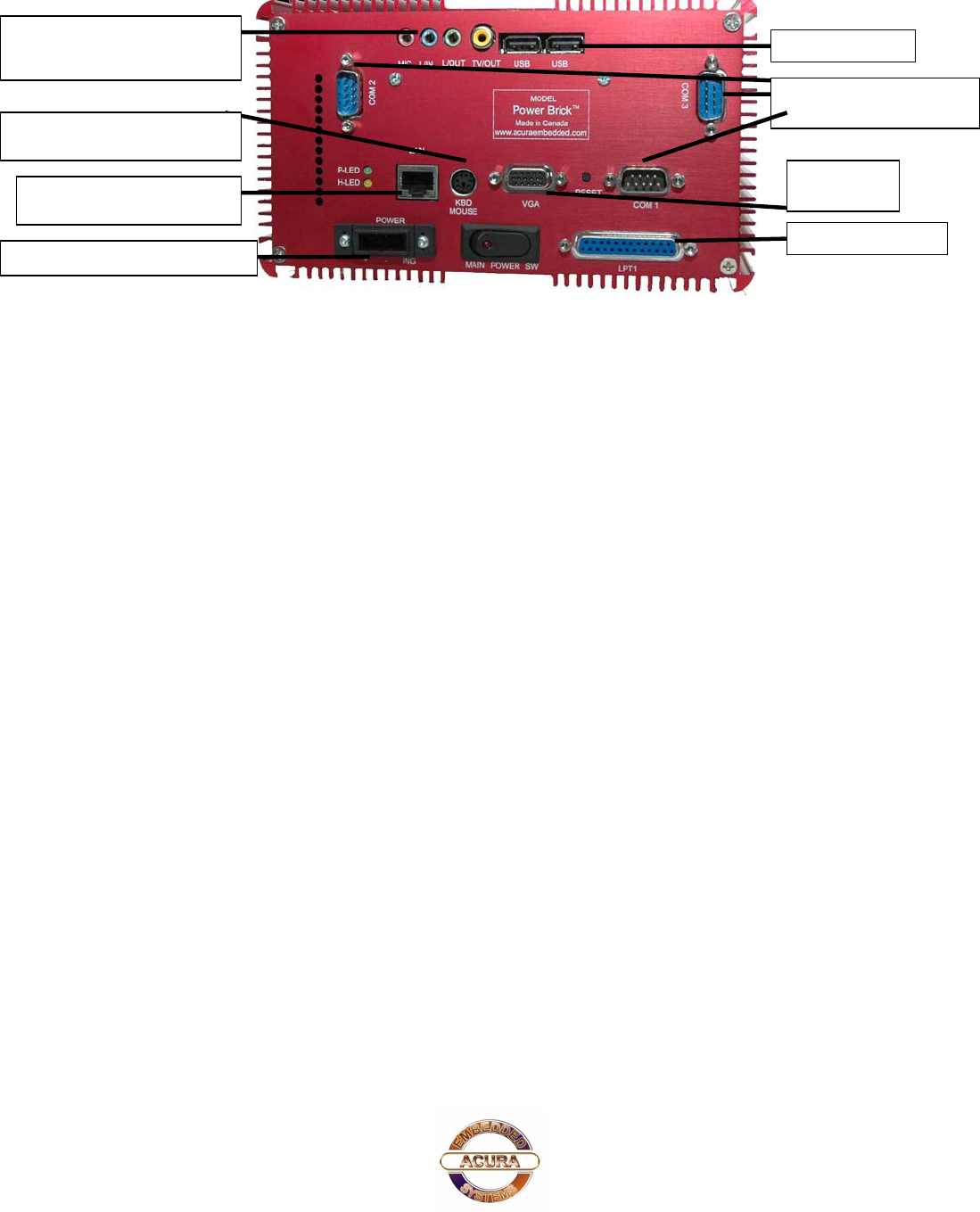
PowerBrick User’s Manual
DC in from
p
ower su
pp
l
y
PS/2 mouse/ key port
MIC, L-in, L-out, TV-out
port
Parallel port
USB 2.0
VGA port
Serial ports RS232
RJ 45 Ethernet port
Figure 2.3: Back side of PowerBrick
After connecting all applicable cables it is safe to power-on the system. (Warning: use either DC
from the dedicated power supply or AC, never both at the same time!)
2.3. Mounting in your vehicle or final location
This chapter provides you with the information of fixed system mounting. Prior to that, please
prepare the installation tools and appropriate items. If you are not clear about the items, contact
your dealer for information.
2.4. Mounting tools
For mounting your computer in a vehicle you need the following tools:
? Screw driver
? Drill
? Bolts and nuts appropriate to mount the plate in your vehicle
2.5. Computer installation
Mounting bolts and nuts for mounting to your specific vehicle are not provided, as there are many
variations of thickness that the unit might be mounted to. If mounting in a vehicle that is subject to
vibration and shock, It Is important to use the mounting plate with attached shock absorbers where
vibration could occur. The mounting plate should be fastened tightly with bolts and nuts. Please
ensure that if you mount any bolts/nuts under the computer, that they do not touch the computer
itself. Otherwise, the shock absorbers will not protect the computer properly.
3
















