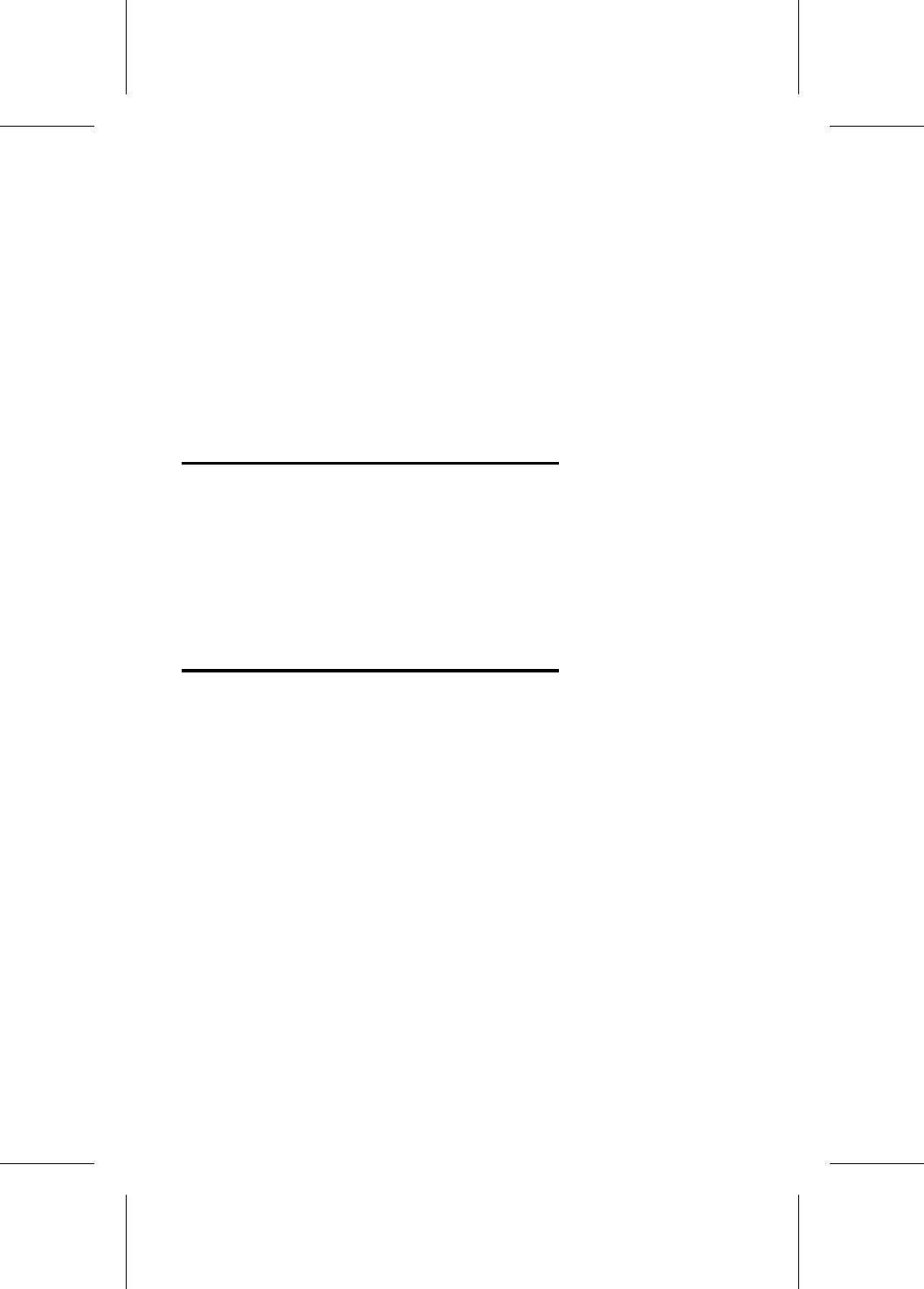
Chapter Four
Multiple Host Adapter Support
The AHA-1740A/1742A/1744 supports more than one host
adapter in the system. The maximum number of host adapters
supported depends on the operating mode of the host adapter.
Standard Mode
An EISA system can support up to a maximum of four AHA-
1740A/1742A/1744 adapters in standard mode; limited by the four
available DMA channels: 0, 5, 6 and 7. The host adapters must be
set to unique Interrupt channels (IRQ), DMA channels, I/O port
addresses, and BIOS addresses.
Enhanced Mode
An EISA system supports up to a maximum of twelve
AHA-1740A/1742A/1744 adapters in enhanced mode; limited by
the number of available EISA bus master supporting slots. Each
AHA-1740A/1742A/1744 installed in enhanced mode by default
shares IRQ 11. This value can be changed with the MCS EISA
Configuration utility by selecting the Host Adapter Interface
Mode and pressing Cntrl + R key combination to view system
resources (see Figure 3-3). Each AHA-1740A/1742A/1744 can be
set to a unique IRQ to maximize system performance. The IRQ
cannot be changed with the AMI EISA Configuration utility
(
cfg.exe
) or the Phoenix EISA Configuration utility (
ptlecu.exe
).
4-1


















