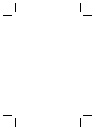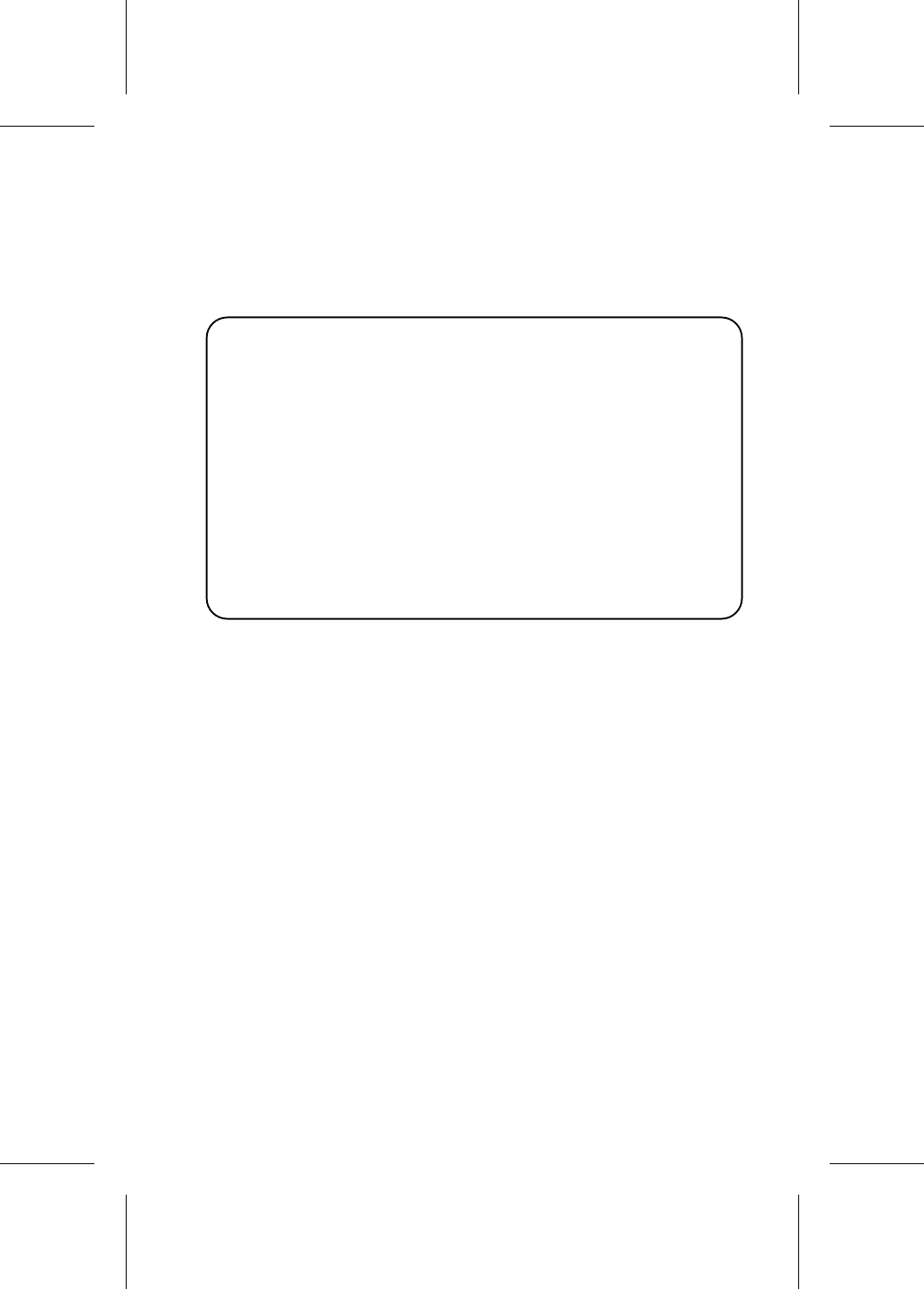
If Error if Device Not Found is enabled, through the EISA Con-
figuration utility, then you will see a screen similar to the one
shown below:
By default, removable media disk drives are not installed by the
adapter BIOS. To have removable media installed by the adapter
BIOS, select the fr option from the EISA Configuration utility.
Generally, this should not be done. The adapter BIOS, in either
operation mode, does not support the removing of media during
system operation. If the media is removed while the system is
operating data loss could occur. Removable media (under DOS)
should be installed with Adaptec ASPI software.
❐
Adaptec AHA-1740 BIOS v1.34
Copyright 1991 Adaptec, Inc.
[Standard Mode]
Target 0 - QUANTUM P40S 940-40-94XX - Drive C: (80h)
Target 1 - Device not found!
Target 2 - CONNER CP340 (40mb 3.5) - Drive D: (81h)
Target 3 - Device not found!
Target 4 - CHINON CD-ROM CDS-431
Target 5 - Device not found!
Target 6 - Device not found!
Figure 6-3. Boot Message With Error Detection Enabled
adaptec AHA-1740A/1742A/1744
6-4