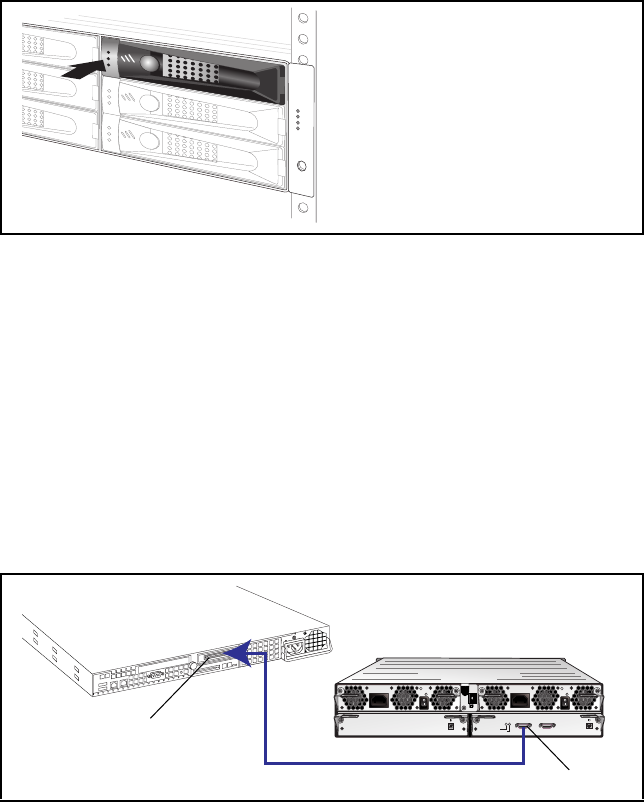
7 SANBloc S50 Quick Install Guide
4 Gently push the lever until it meets the latch on the left side of the
drive slot and clicks into place.
5 Repeat for all remaining disk drives.
Note To maintain proper airflow and cooling, a disk drive or a blank
drive carrier must be installed in every slot of the enclosure.
Connecting to Your Snap Server
Follow the instructions appropriate for your configuration.
Connecting One SANbloc S50 Enclosure
1 Power off your Snap Server.
2
Use the included 4x SAS cable to connect your
Snap Server
to the HOST
port on the
SANbloc S50 enclosure
.
HOST
EXP
FAULT !
SEP MASTER
SANbloc S50 Enclosure
Snap Server
SAS Port
HOST Port


















