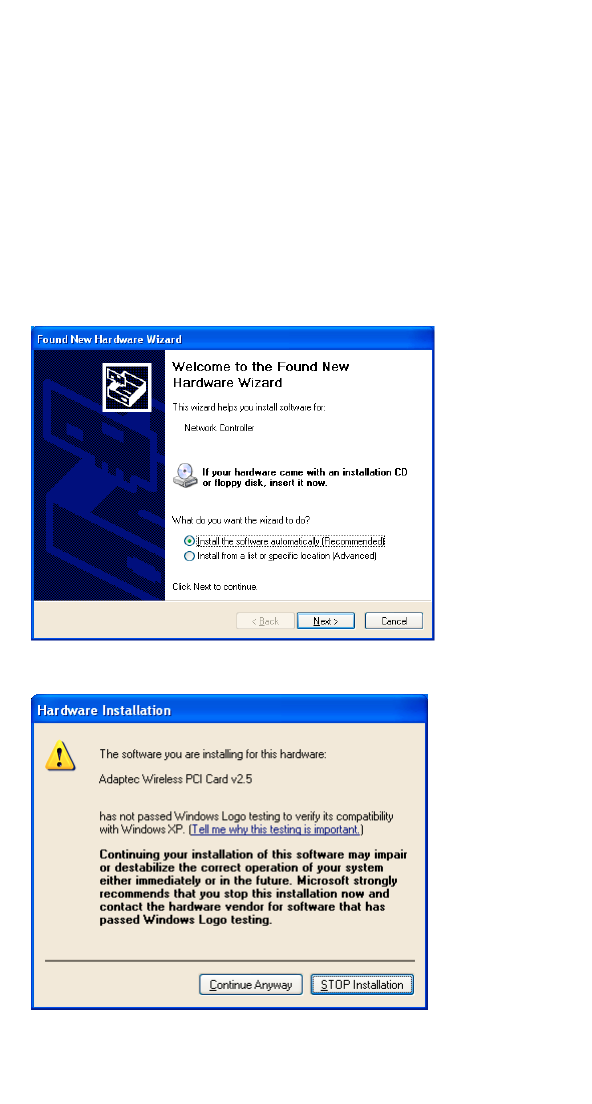
8
Adaptec Ultra Wireless PCI Adapter User’s Guide
Windows XP Driver Installation
To install the device driver on Windows XP:
1
Install the Wireless PCI Adapter into your computer. See page 5.
Windows XP automatically detects the
Wireless PCI Adapter
and opens the Found New Hardware Wizard.
2 Insert the Ultra Wireless PCI CD into your CD-ROM drive.
3 In the Found New Hardware Wizard, select Install the software
automatically..., then click Next.
4 Click Continue Anyway.
Windows XP installs the driver.


















