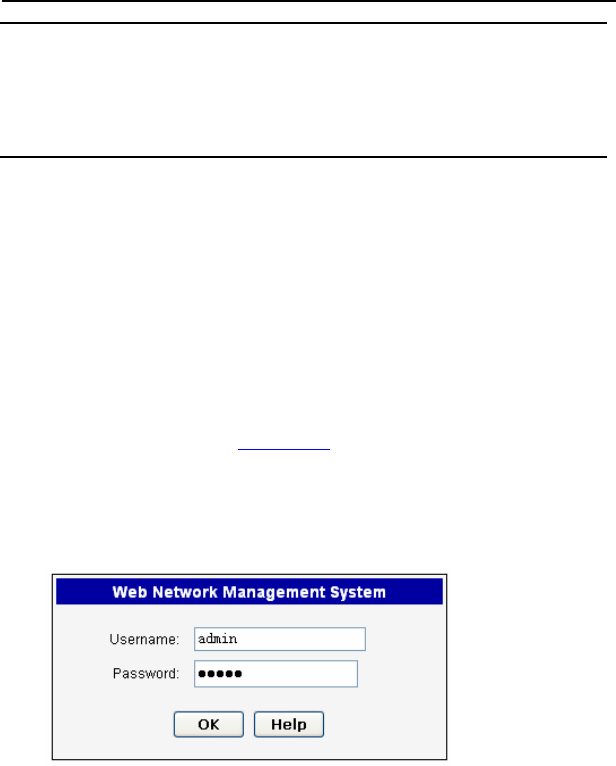
Installation Manual
H3C S1526 Smart Ethernet Switch
Chapter 2 Installation
2-11
Note:
For detailed information about the configuration commands, refer to
H3C S1526 Smart Ethernet Switch User Manual.
2.4.3 Web Configuration
The Web NMS (Network Management System) feature allows
the user to manage and maintain the S1526 in a very simple and
direct way through Web configuration.
Open the Web browser and input the default IP address of the
switch http://192.168.0.234 in the address bar. Press Enter and a
login dialog box (shown in
Figure 2-7) appears, prompting for a user
name and password. For the first time login, input the default user
name: admin, and password: admin. Click <OK> or press Enter to
enter the Web NMS home page.
Figure 2-7 Web NMS login dialog box


















