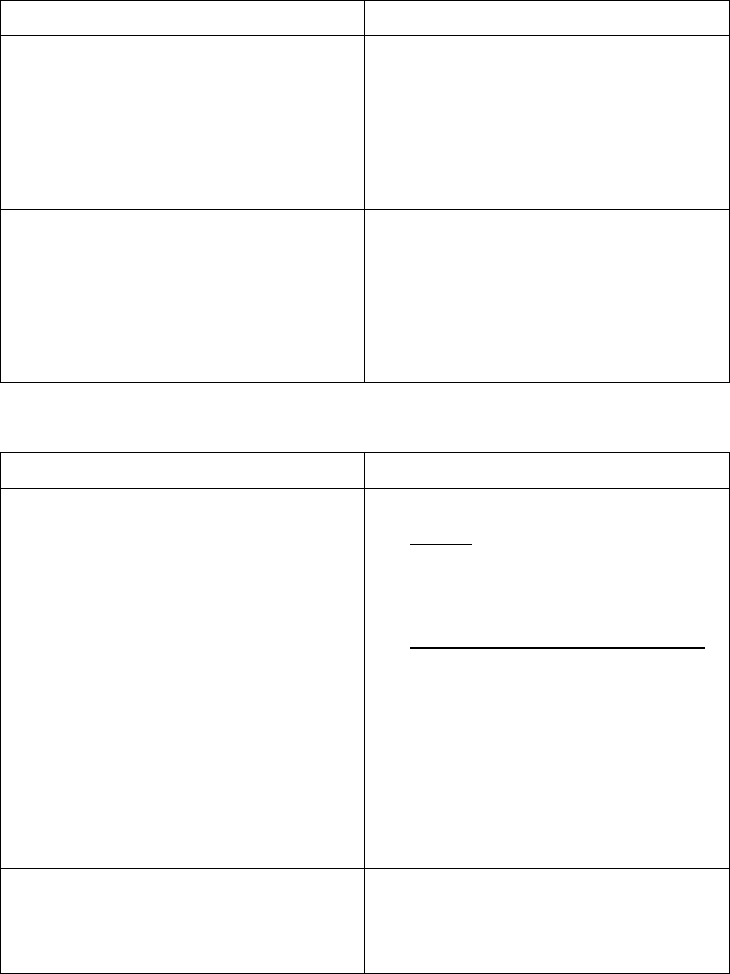
30
f. Problem: The scanner beeps, but no data is displayed on my computer.
Possible Cause Possible Solution
Scanner is not programmed for the
correct host type.
Please make sure the scanner is
configured to the appropriate host type
by scanning the corresponding
programming barcode on the User’s
Manual.
The scanner is configured to send the
numeric data as KEYPAD
NUMERICS, or the Keyboard Country
setting is set to UNIVERSAL.
Reconfigure the scanner to Send
Numerics as MAIN KEYBOARD KEYS
and set the Keyboard Country setting
to the country setting of your
computer.
g. Problem: Scanned data is incorrectly displayed on the host.
Possible Cause Possible Solution
Scanner is not programmed to work
with the host.
Be sure proper host type is selected.
For
RS232, ensure the scanner’s
communication parameters match the
host’s settings
For
keyboard emulation configuration,
ensure the system is programmed for
the correct keyboard type, and that the
CAPS LOCK key is off.
Be sure editing options (e.g UPC-E to
UPC-A Conversion) are properly
programmed.
The scanner’s Keyboard Country
setting does not match the computer’s
keyboard setup.
Set the scanners Keyboard Country to
the same setting as the keyboard on
your computer.


















