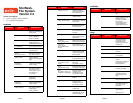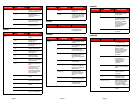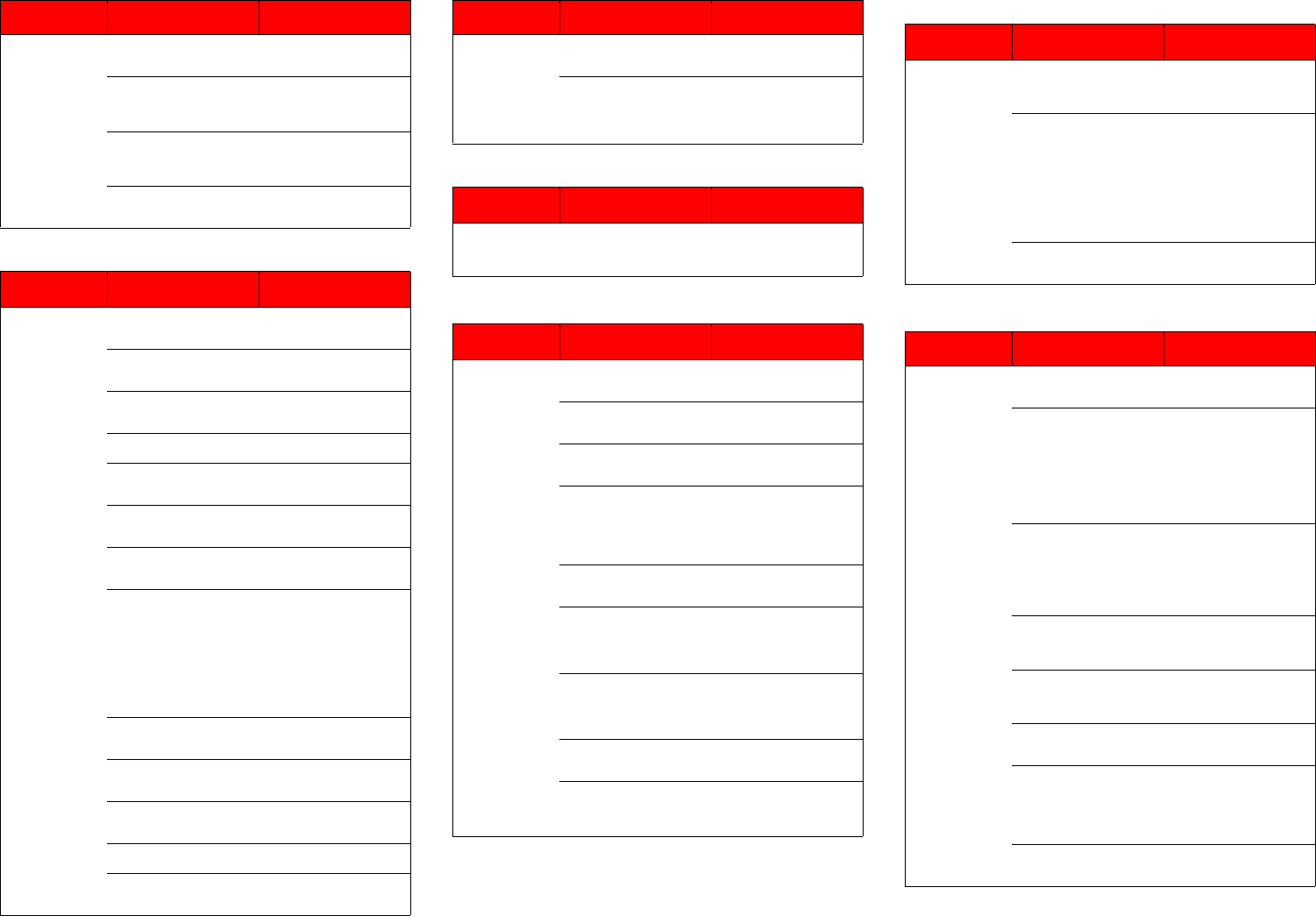
Page 4 Page 5 Page 6
cvfsck
cvfsid
cvlabel
cvmkdir
cvmkfile
[ -v ] Displays verbose output
about the copied files.
[ -x ] Retains original
permissions from the
source file.
[ -y ] Retains ownership and
group information (if set
by the super user).
[ -z ] Retains original
modification times.
Command Options Description
cvfsck Checks and repairs a file
system.
[ -d ] Enables internal
debugguing.
[ -e ] Reports statistics on all
file extents.
[ -f ] Reports fragmentation.
[ -g ] Prints the journal
recovery log.
[ -j ] Executes journal
recovery and exits.
[ -J ] Dumps the raw journal to
stdout and exits.
[ -K ] Resets the journal and
exits.
WARNING: Resetting
the journal may
introduce meta-data
inconsistency. Exercise
extreme caution when
using this option.
[ -l ] Writes information to
syslog.
[ -n ] Does not update
meta-data (read only).
[ -r ] Reports statistics on
all files.
[ -v ] Displays verbose output.
[ -x ] Reports statistics for
input to a spreadsheet.
Command Options Description
FsName Name of the file system
to check.
FsPath An optional, alternate file
system path (other than
/usr/cvfs/data) to locate
file systems.
Command Options Description
cvfsid Displays the StorNext
FS identifier for the
executing system.
Command Options Description
cvlabel LabelsStorNext FS disk
devices.
[ -f ] Forces labeling, even if a
label exists.
-l Lists available disk
devices on the system.
-c Lists, on stdout, all
located devices that are
compatible with a
/usr/cvfs/config/cvlabels
file.
[ -v ] Displays verbose output
about labeling.
[ -q tag q depth ] Used to set the
Command Tag Queue
Depth (tag q depth) on
IRIX systems.
[ label_file ] File that contains
disk_name and device
entries for each disk
label.
-u VolumeName Unlabels the specified
volume (VolumeName).
-D VolumeName Dumps the label for the
specified volume
(VolumeName).
Command Options Description
Command Options Description
cvmkdir Creates a StorNext FS
directory with a stripe
group affinity.
-k key Indicates where the file
system should place the
data file. If the key
parameter is defined,
then the data
file is placed on stripe
groups specified to
support the key
parameter.
directory Path where the directory
is created.
Command Options Description
cvmkfile Creates a pre-allocated
file on StorNext FS.
[ -k key ] Indicates where the file
system should place the
data file. If key is
defined, then the data
file is placed on stripe
groups specified to
support the key
parameter.
[ -p ] Forces the allocation
and subsequent
expansions to fit as
multiples of the
InodeExpandMin
parameter.
[ -s ] Forces the allocation to
begin on a stripe-aligned
block.
[ -w ] Sets the file size to the
value of the size
parameter.
[ -z ] Causes the file to
physically zero out.
size [ k | m | g ] Specifies the file size in
bytes. If appended with
k, m or g, the value
represents kilobytes,
megabytes or gigabytes.
filename Name of the file to
create.