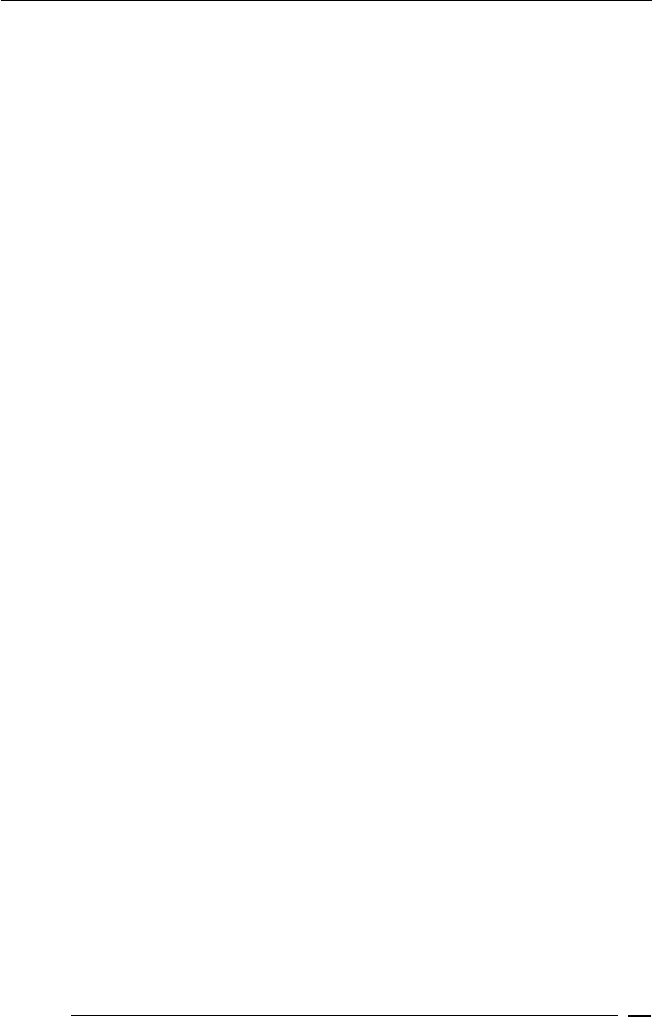
AR-B1851 User’s Guide
AR-B1851
27
PS/2 Mouse Function
Disabled-prevents any installed PS/2 mouse from functioning but frees
up IRQ12.Enabled-allows the operating system to determine whether to
enable or disable the mouse. Choice: Enabled, Disabled.
Init Display First
This item allows you to choose which Display to be first detected.
The Choice: PCI Slot, On Board / AGP.
Intel VGA Share Memory
This item allows you to Choose the Frame Buffer size for Display.
The Choice: 1MB, 4MB, 8MB, 16MB, 32MB.
Boot Display
This item allows you to choose display interface
.
The Choice: Vbios default, CRT, EFP, TV, CRT + EFP, CRT + TV.
Panel Type
This item allows you to choose display panel type and resolution
.
The Choice: 640x480,800x600,1024x768.
ACPI Function
This item allows you to enable or disable
Advanced Configuration and
Power Management (
ACPI) function.
The Choice: Enabled, Disabled.
ACPI Suspend Type
This item allows you to Choose Suspend Type for ACPI function.
The Choice: S1(Pos), S3(STR), S1 & S3.
Power Supply Type
This item allows you to choose the Type of Power Supply in use.
The Choice: AT, ATX.
PWRON After Power-Fail
This item allows you to choose the Option of Power Status after Power
Fail by ATX Power Supply.
The Choice: Former-STS, On, Off.


















