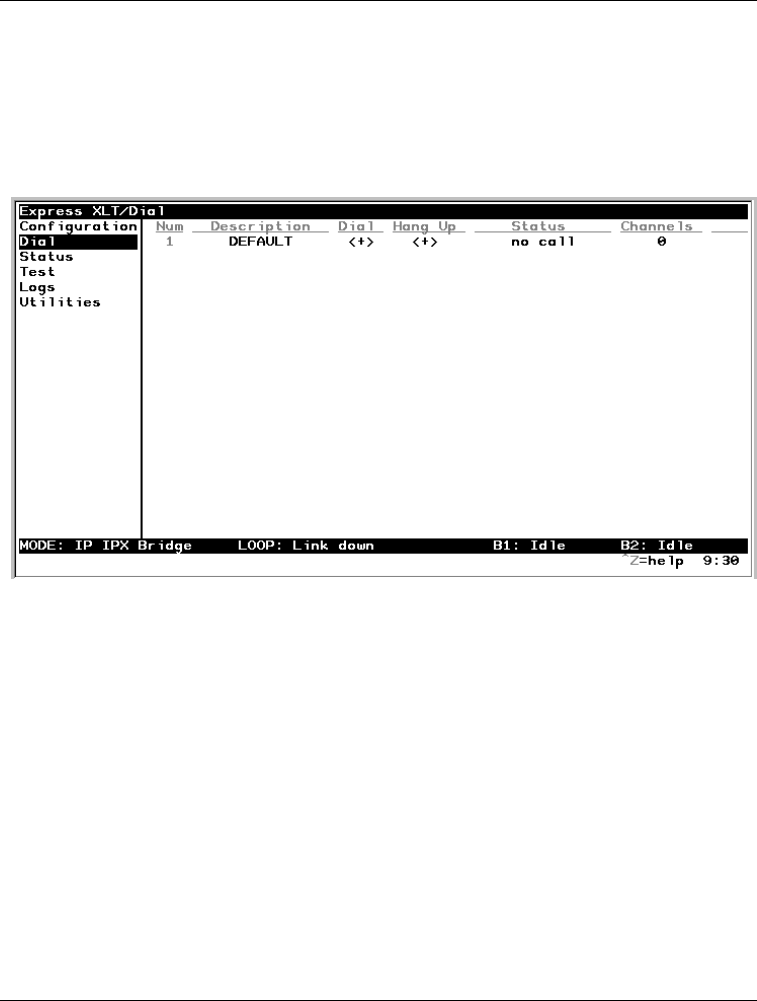
Chapter 3: Terminal Menu Operation and Structure
88 Express XL/XLT User Manual 61200.070L1-1
DIAL MENU
The Dial menu is used for dialing the Connection List profile setup under Con-
figuration/Connection List and for checking the status of each Connection
List. This list is in the same order as the Connection List entries. Figure 3-10
shows the Dial menu.
Figure 3-10
Dial Screen
Dial/Description
Read security: 5
This read-only field is the name entered for the profile under Configuration/
Connection List/Description.
Dial/Dial
Write security: 4; Read security: 5
This is an activator used for dialing the phone numbers in the profile. Place
the cursor over the field and press Enter to activate the dialing function.


















