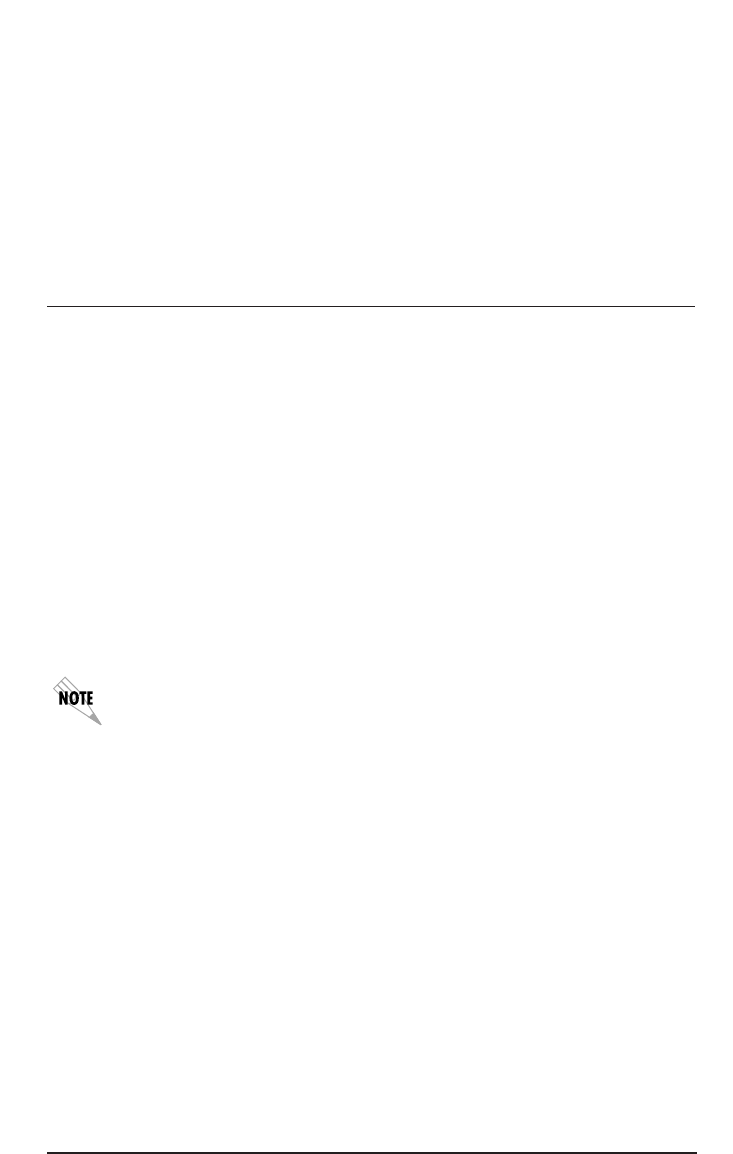
61200.153L1-13 Express XR/XRT Quick Start Guide 27
Chapter 3. Installing an Analog Modem
Chapter 3
Installing an Analog Modem
An external or internal analog modem can be connected to the
Express XRT to access an Internet provider, BBS, or host server
that does not support ISDN.
EXTERNAL ANALOG MODEM APPLICATION
In order to connect an external analog modem to the Express
XRT, the following items are necessary:
• External analog modem
• RS-232 serial cable
• RJ-11 to RJ-11 telephone cable
Incoming calls must use ISDN phone number 2 for external analog
applications.
In addition to the RS-232 cable connecting the Express XRT to the
PC, a separate RS-232 cable is required to connect an external
analog modem to the Express XRT. This RS-232 cable is not
supplied.
Figure 3-1 illustrates an external analog modem connected to the
Express XRT. This setup requires only one PC COM port, and
supports DTE rates of up to 115.2 kbps.


















