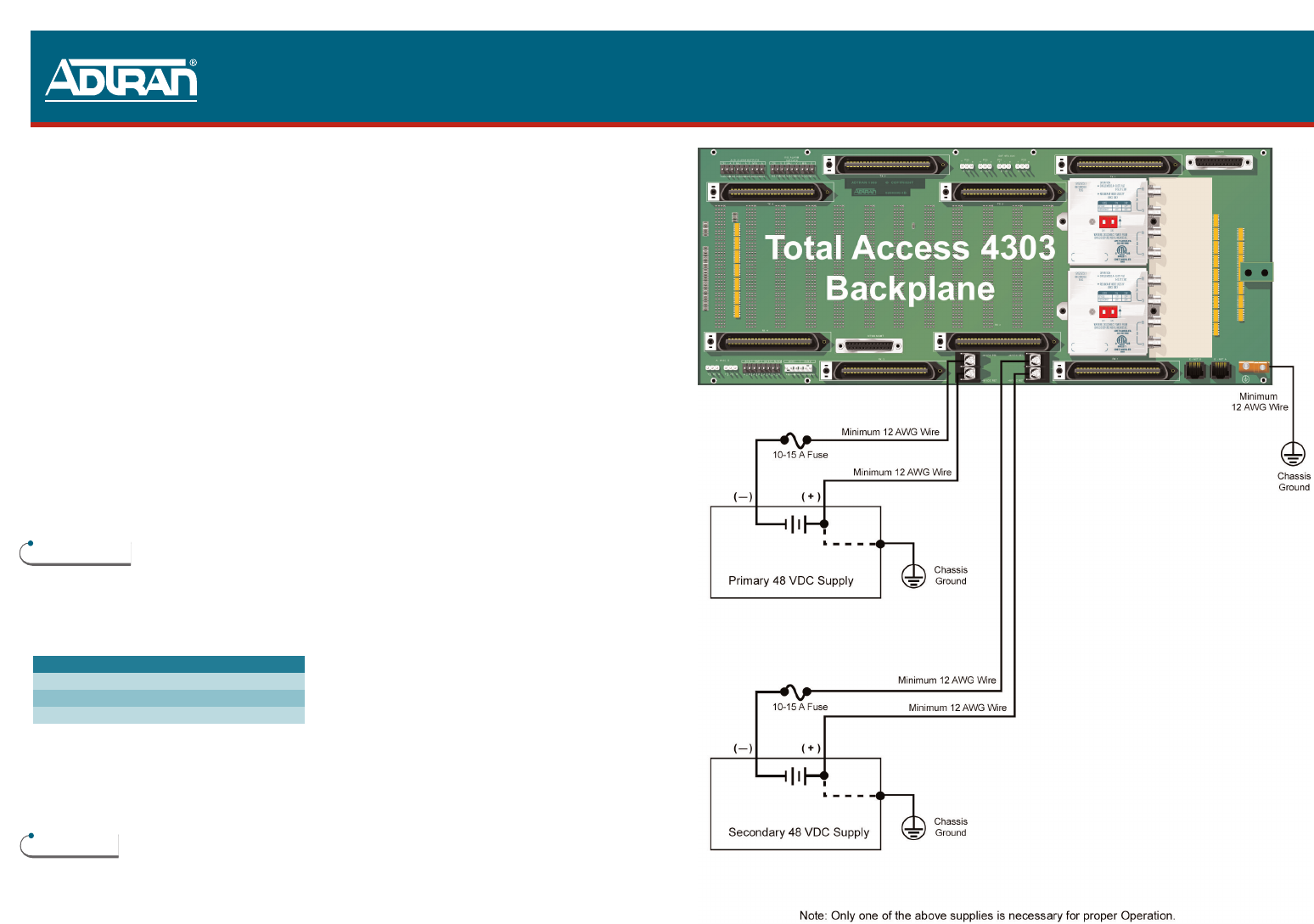
TURNUP STEPS
To install the Total Access 4303 Plus DC Power Supply, perform the following steps:
After unpacking the Total Access 4303 Plus DC Power Supply, inspect it for damage. If damage is
found, file a claim with the carrier and then contact ADTRAN
®
Customer Service.
Pull the ejector tab on the bottom of the Total Access 4303 Plus DC Power Supply into the down
position.
Hold the Total Access 4303 Plus DC Power Supply by the front panel while supporting the bottom
edge of the module and align the module edge with the guide groove for slot PS-A or PS-B in the
chassis. If using only one Total Access Plus DC Power Supply module, insert the module in slot
PS-A in order to use the alarm relay outputs.
Gently but firmly push the module into the selected slot. Simultaneous thumb pressure at the top
(above the POWER LED) and at the bottom (below the electrostatic caution symbol) of the module
will ensure a good seat of the module pins into the backplane connector.
Apply power to the shelf and verify that the POWER LED is green. If the POWER LED does not
illuminate, disconnect power, and verify polarity.
Push the ejector tab up and closed against the module front panel.
To verify one or both –48 VDC supply voltages, use the SCU terminal and navigate to the
following path:
System Status/System Alarms/–48V Bus
COMPLIANCE
This product is NRTL listed to the applicable UL standards. The Total Access 4303 Plus DC Power
Supply is intended for installation in a type “B” or “E” enclosure in a Restricted Access Only area. The
Total Access 4303 shelf Frame Ground terminal must be connected to an earth ground to ensure that
the front panel of the Total Access 4303 Plus DC Power Supply is properly grounded via the backplane
connector.
This device complies with Part 15 of the FCC rules. Operation is subject to the following two
conditions: (1) This device may not cause harmful interference, and (2) this device must accept any
interference received, including interference that may cause undesired operation.
Changes or modifications not expressly approved by ADTRAN could void the user’s authority to
operate this equipment.
WARRANTY
ADTRAN will replace or repair this product within the warranty period if it does not meet its published
specifications or fails while in service. Warranty information can be found at www.adtran.com/warran-
ty. U.S. and Canada customer Faxback: 877-457-5007, Document 414.
TOTAL ACCESS 4303 PLUS DC POWER SUPPLY
PRICING AND AVAILABILITY 800.827.0807
TECHNICAL SUPPORT 800.726.8663
RETURN FOR REPAIR 256.963.8722
www.adtran.com
61202335L1-22A
Code Input Output
Power Code (PC) F C
Telecommunication Code (TC) – X
Installation Code (IC) A –
1
2
3
4
5
6




