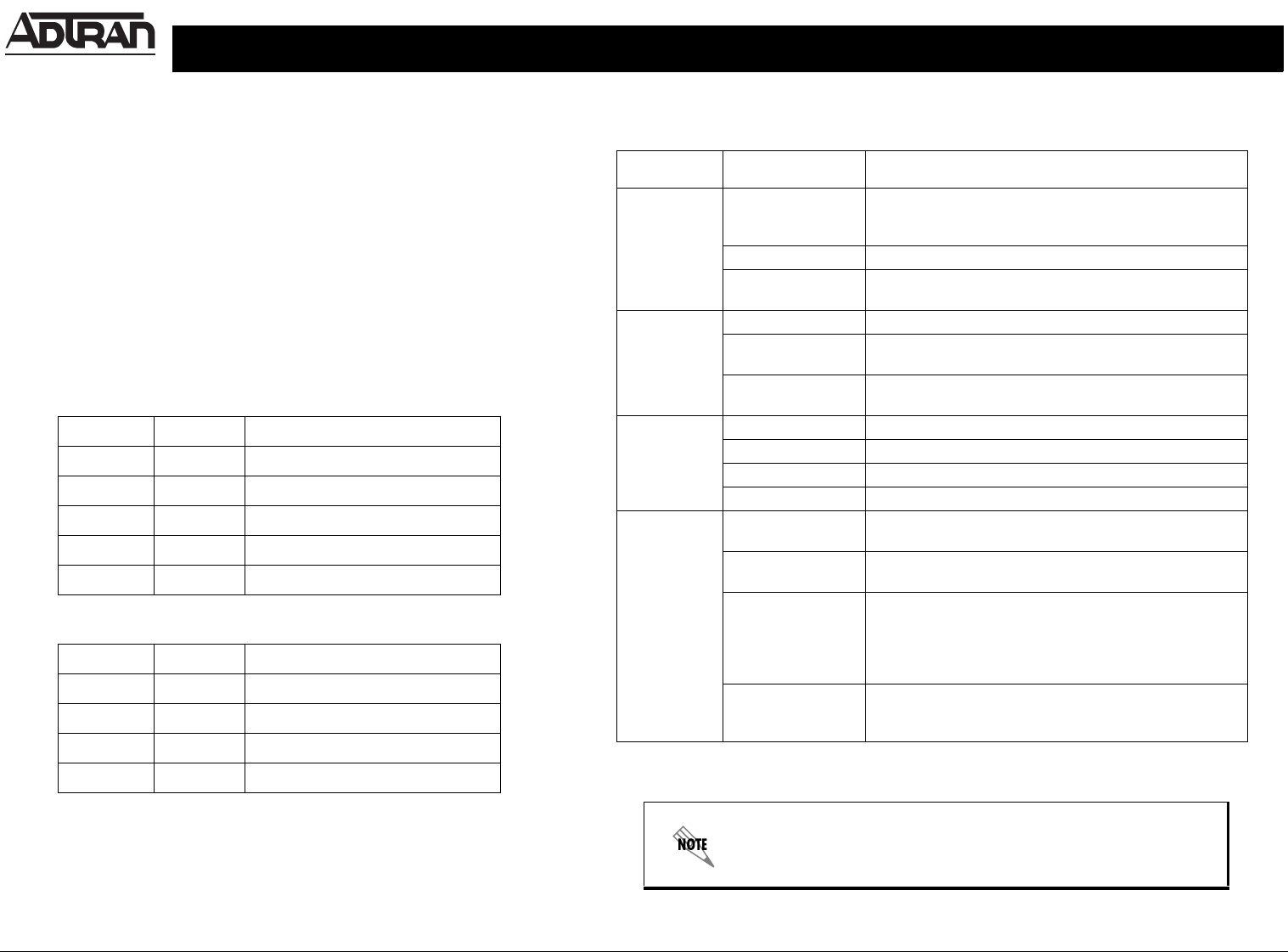
Quick Start Guide, 61200422L1-13C, December 2004 Technical Support 1-888-4ADTRAN (1-888-423-8726) Copyright © 2004 ADTRAN, All Rights Reserved
INSTALLING THE NETVANTA 340 ROUTER P/N 1200422L1
For more detailed documentation, visit us online at www.adtran.com
Quick Start Guide
ADSL CONNECTOR PINOUT
Pin Name Description
1-2 — Unused
3 T ADSL Tip
4 R ADSL Ring
5-6 — Unused
10/100BASET ETHERNET CONNECTOR PINOUT
Pin Name Description
1 TX1 Transmit Positive
2 TX2 Transmit Negative
3 RX1 Receive Positive
6 RX2 Receive Negative
4, 5, 7, 8 — Unused
SPECIFICATIONS
Interfaces ADSL: RJ-11; Ethernet: RJ-48C
Compliance FCC Part 15, Class B; ACTA/FCC Part 68; UL 60950,
Industry Canada CS-03, CNA/CSA C.22.2, No. 60950
Environmental
Operating Temperature: 0°C to 40°C
Storage Temperature: -20°C to 85°C
Relative Humidity: 8 to 100% non-condensing
Power 120 VAC, 60 Hz, 65 mA, double insulated
Additional information is given in the NetVanta 340 Hardware
Installation Guide available online at www.adtran.com.
NETVANTA 340 LEDS
For these
LEDs…
This activity… Indicates that…
Power
Green (blinking)
Unit is powering up. On power-up the Power LED blinks
rapidly for five seconds, during which time the user may
escape to boot mode.
Green (solid) Power is on and self-test passed.
Red (solid)
Power is on, but the self-test failed or the boot mode (if
applicable) code could not be booted.
Ethernet Green (blinking) LAN activity is present (traffic in either direction).
Green (solid)
Powered device is connected to the Ethernet port (i.e., link
integrity).
Off
There is no LAN activity on the Ethernet port (or modem is
powered off).
DSL Off Modem power is off.
Green (blinking) Attempting DSL sync.
Green (solid) DSL link is up and everything is operational.
Red (solid) DSL connection failure.
Internet
Off
Modem power is off, modem is in bridged mode, or ADSL
connection is not present.
Green (blinking)
IP connected and IP traffic is passing through the device (in
either direction).
Green (solid)
IP connected (the device has a WAN IP address from IPCP or
DHCP and DSL connection is up) and no traffic is detected. If
the IP or PPPoE session is dropped, the light remains green if
an ADSL connection is still present. Light turns red when it
attempts to reconnect and DHCP or PPPoE fails.
Red (solid)
Modem attempted to become IP connected and failed (no
DHCP response, no PPPoE response, PPPoE authentication
failed, no IP address from IPCP, etc.).




