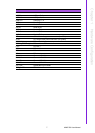AIMB-766 User Manual 6
1.4 Jumpers and Connectors
Connectors on the AIMB-766 motherboard link it to external devices such as hard
disk drives and a keyboard. In addition, the board has a number of jumpers that are
used to configure your system for your application.
The tables below list the function of each of the jumpers and connectors. Later sec-
tions in this chapter give instructions on setting jumpers. Chapter 2 gives instructions
for connecting external devices to your motherboard.
Table 1.1: Jumper list
Label Function
CMOS1 CMOS
JWDT1 Watchdog reset
PSON1 AT(1-2) / ATX(2-3)
JSETCOM2 COM2 RS-232/422/485 jumper setting
Table 1.2: Connectors
Label Function
IDE1 Primary IDE connector (one channel)
FDD1 FDD connector
LPT1 Parallel port, parallel port x 1, supports SPP/EPP/ECP mode
LAN1_USB12 LAN1 / USB port 1, 2
LAN2_USB34 LAN2 / USB port 3, 4
VGA1 VGA connector
COM1 Serial port: COM1; RS-232 (DB-9 connector)
COM2~4 COM2;RS-232/422/485, COM3~COM4;RS-232
KBMS1 PS/2 keyboard and mouse connector
KBMS2 External keyboard connector (6-pin)
JIR1 Infrared connector
JFP3
Keyboard lock and power LED
Suspend: fast flash (ATX/AT)
System On: on (ATX/AT)
System Off: off (AT)
System Off: slow flash (ATX)
JFP2 External speaker / SATA HDD LED connector / SM Bus connector
JFP1 Power switch / reset connector
JCASE1 Case open
VOLT1 Voltage display
JOBS1
HW monitor
Close: enable OBS alarm
Open: disable OBS alarm
CPUFAN1 CPU fan connector (4-pin)
SYSFAN1 System fan connector (4-pin)
SYSFAN2 System fan connector (4-pin)
LANLED1 LAN1/2 LED extension connector
AUDIO1 Audio connector
FPAUO1 HD audio front panel pin header
USB56 USB port 5, 6