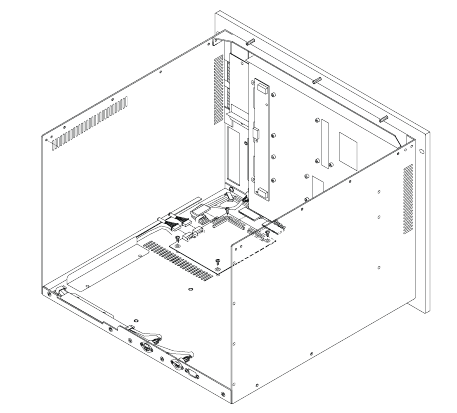
AWS-8248 User’s Manual 26
To service the keyboard translator:
1. Switch off the power, and detach the main power cord.
2. Detach the work drawer and cover from the AWS-8248 unit. (See
Fig. 2-1.)
3. Slide the work drawer out as far as it will go.
4. Detach all cables connected to the keyboard translator. These
include cables to the keyboards, the cable to the CPU card, and the
cable to the function keypad.
5. Detach the cables which connect the keyboard translator to the
operating keypad. You should also detach these cables from the
operating keypad. To do so, remove the membrane keypad connec-
tor protective bracket, and carefully pull off the two membrane
keypad cables.
6. Unscrew the three screws, pull out the keyboard translator, and
replace it.
Figure 3.7: Removing the keyboard translator


















