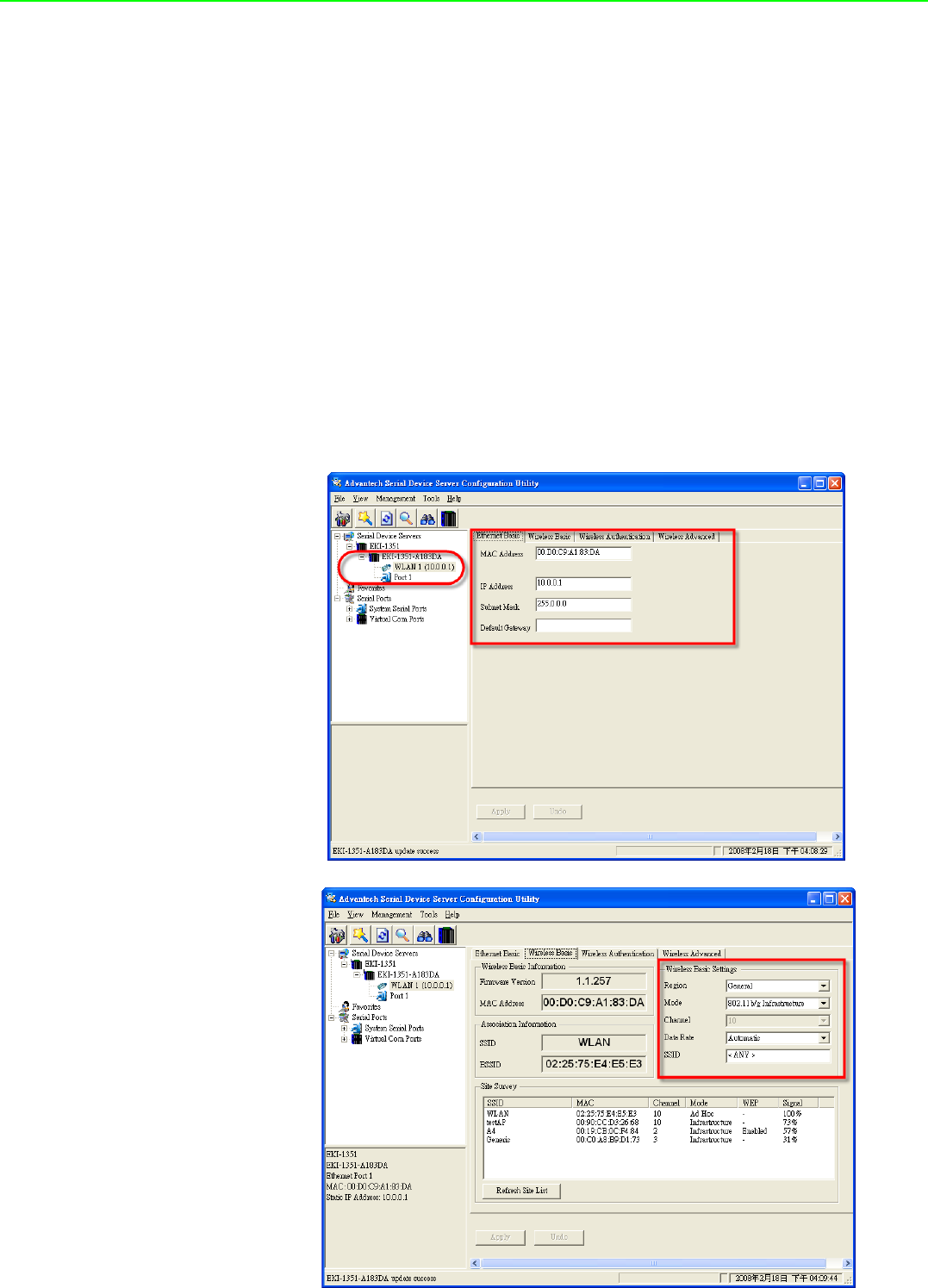
EKI-1351/1352 User Manual 58
There are two ways to complete the wireless connection between an access point
and EKI-1351/1352; via Diagnostic Ad hoc Mode or Diagnostic Infrastructure Mode.
We recommend you use Ad hoc if your host PC is equipped with a wireless module.
A.1 Diagnostic Ad hoc Mode
(With wireless module)
1. Set the switch of EKI-1351/1352 to Diagnostic Mode, then power on.
2. Wait for 10 to 20 seconds until the signal quality is stable.
3. Start the wireless module on your host PC (Only the WLAN is active now,
ensure the Ethernet link is inactive), scan the existing wireless BSS (Basic Ser-
vice Set) on your site.
4. Find the SSID named WLAN.
5. Connect to WLAN BSS, and check the configuration information to make sure
the connection is OK.
Note: Our EKI serial device servers have SSID: WLAN and Channel: 10 as default.
6. Start the Serial Device Server Configuration Utility tool on your host PC, and find
the EKI-1351/1352. You can see the default setting as below.


















