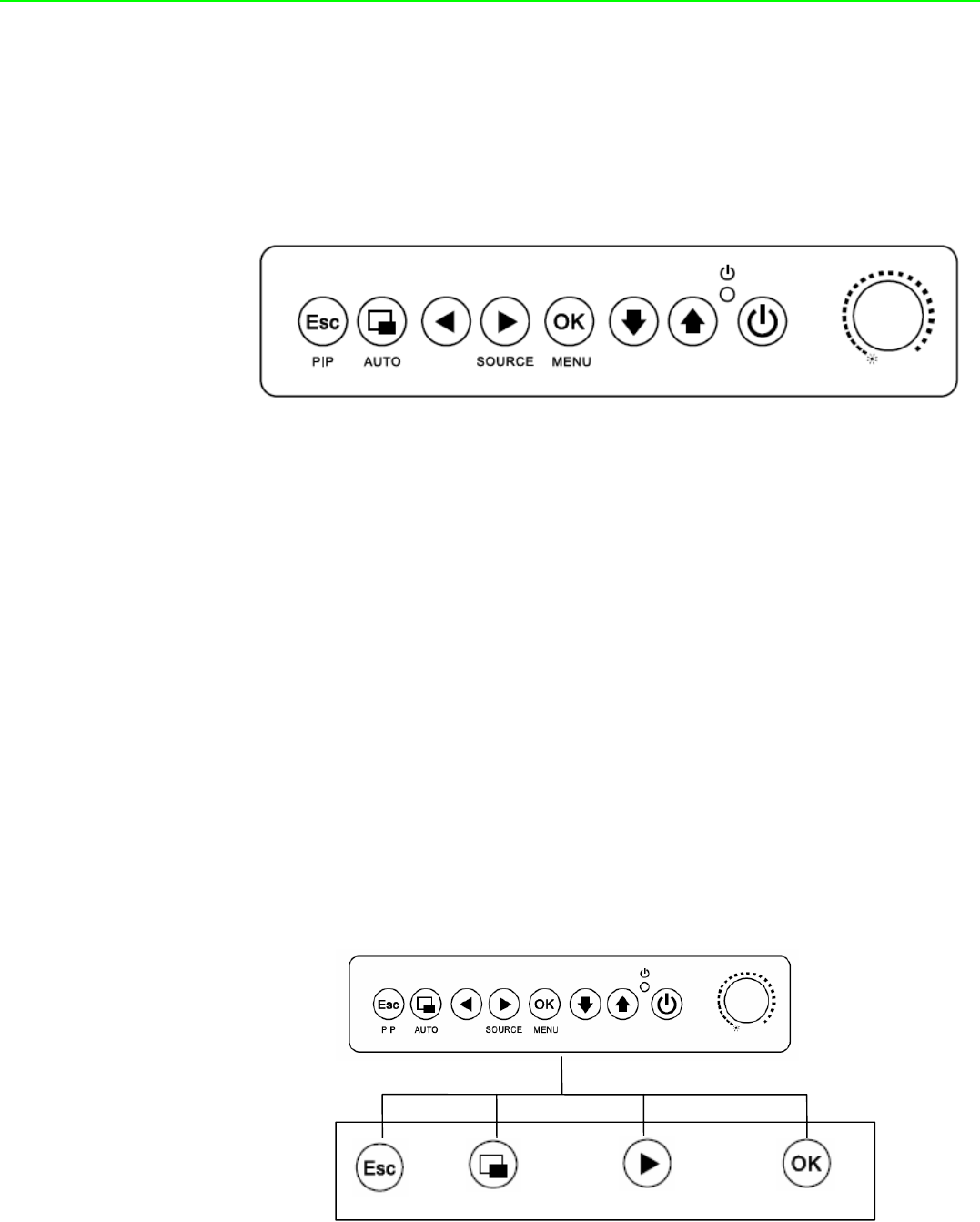
FPM-8192V/8232V User Manual 14
3.1 OSD User Controls
The compact OSD in front control is a user-friendly interface both to remote the dis-
play function and dimming VR knob. The on screen display (OSD) contains several
functions that will let the user to adjust or set up the display to their preferred setting.
It also supplies special Hot Keys of clicking two keys together for easy flipping image
and auto adjusting color balance
Figure 3.1 OSD User Controls
The Dimming Knob
The TFT LCD display support hyper dimming function to adjust brightness from
nearly 0% to 100% via a easy to use VR knob.
Power On/ Off
Press the Power On/Off button to switch the TFT LCD display power.
Display Status LED indicator
When the TFT LCD display are normally operated, the LED indicator turns
to green light. And the LED turns to red light when the TFT LCD display
going to sleep.
Refer to the OSD Single Key Function as below and understand how to use the dis-
play functions step by step.
Single Key Function
AUTO
MEN
SOURC
PIP


















