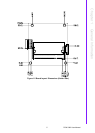13 PCM-3362 User Manual
Chapter 2 Hardware Installation
PCM-3362 supports 2GB industrial grade NAND NANDrive
TM
IC and up to 4GB for
option. Flash endurance is about 100 Million write cycles. Data Retention is about 10
Years. PCM-3362’s NANDrive
TM
IC supports up to Ultra DMA Mode-4 and endures
in wide temperature range of -40°C to +85°C for industrial operation.
2.7 High Definition Audio Interface (CN1)
The PCM-3362 provides high definition audio interface. It can support high definition
audio stereo by customized audio module that has codec onboard or by Advantech’s
PCA-AUDIO-HDA1E module through specific cable.
2.8 VGA/LCD interface connections
The PCM-3362’s VGA interface can drive conventional CRT displays and is capable
of driving a wide range of LVDS flat panel displays. The board has two connectors to
support these displays: one for standard CRT VGA monitors, one for LVDS type LCD
panels.
2.8.1 CRT display connector (CN8)
CN8 is a 12-pin, dual-inline header used for conventional CRT displays. A simple
one-to-one adapter can be used to match CN8 to a standard 15-pin D-SUB connec-
tor commonly used for VGA. Users can drive a standard progressive scan analog
monitor with pixel resolution up to SXGA 1400 x 1060 @ 60Hz. Pin assignments for
CRT display connector CN8 are detailed in Appendix A.
2.8.2 LVDS connector (CN6)
The PCM-3362 uses the Intel Atom N450 that supports single -channel 18-bit LVDS
panel up to WXGA 1366 x 768 UXGA panel resolution.
2.8.3 Panel Inverter Power (CN7)
The LCD inverter is connected to CN7 via a 5-pin connector to provide +5 V/+12 V
power to the LCD display. JP2 provides inverter voltage selection function, closing
Pin 1, 2 is for 5 V power input inverter; closing Pin 2, 3 is for 3.3 V power input
inverter.
2.9 USB connectors (CN9 & CN10)
The board provides up to four USB (Universal Serial Bus) ports using Plug and Play.
The USB interfaces comply with High Speed USB specification Rev. 2.0 which sup-
ports 480 Mbps transfer rate, and are fuse protected.
The USB interface is accessed through two 5 x 2-pin pin header connectors. You will
need an adapter cable if you use a standard USB connector. The adapter cable has a
5 x 2-pin connector on one end and a USB connector on the other. The USB inter-
faces can be disabled in the system BIOS setup.
2.10 Front Panel Connector (CN12)
You may want to install external switches to monitor and control the PCM-3362.
These features are optional: install them only if you need them.
Power Button(Pin1 & Pin2)
PCM-3362 supports power on/off button.