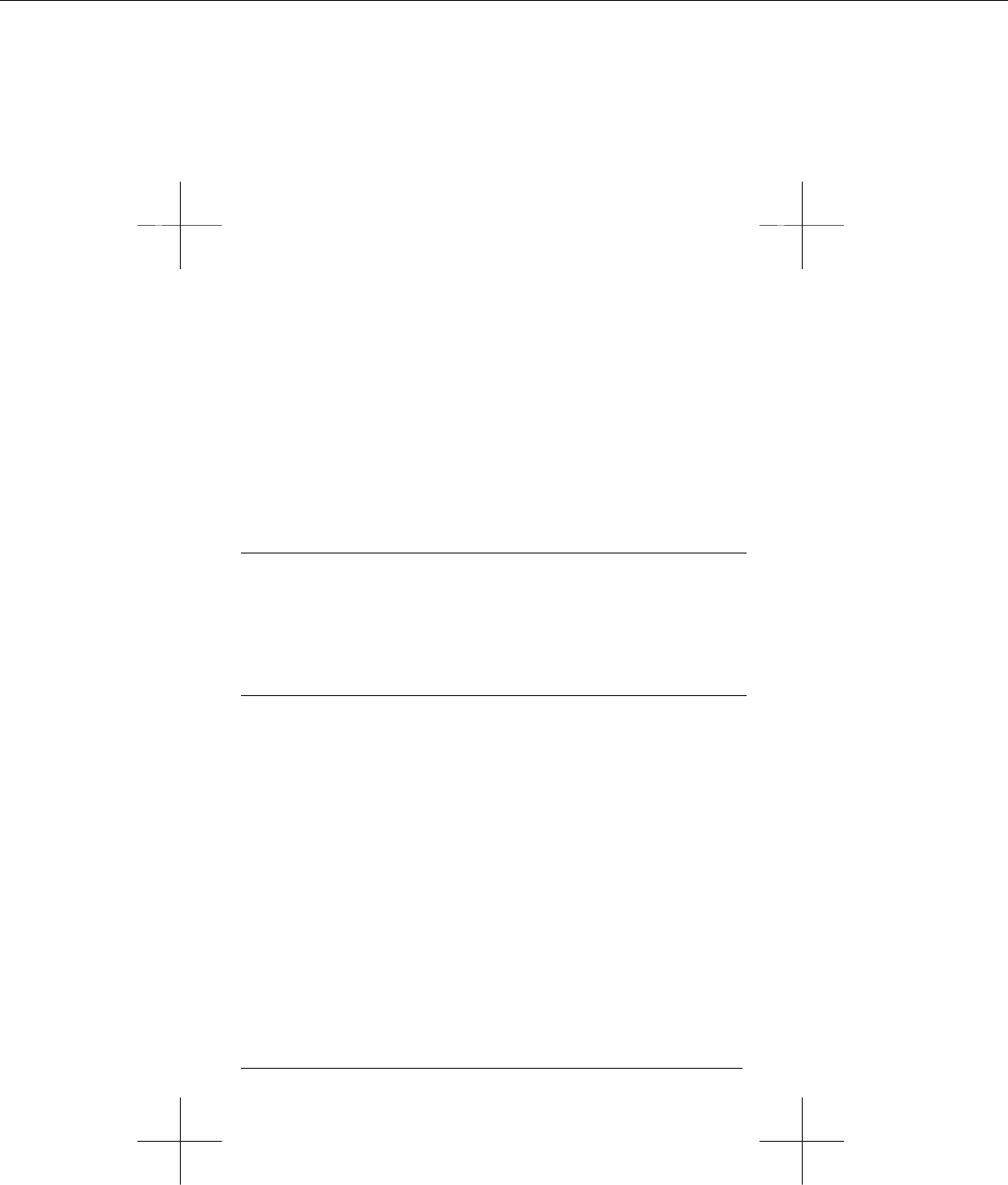
Page: 11
communicate with both the remote modem and local computer,
through the telephone line and serial port cable, respectively.
Figure 1-1 describes the DCE speed relationship between
modems.
The speed over the telephone line at which your modem
communicates with the remote modem is called the on-line speed.
Since the modem is Data Communications Equipment, the
communications speed is called the DCE speed.
On the other hand, the speed over the serial port at which your
modem communicates with the local computer is called the serial
port speed. Since the computer is Data Terminal Equipment, it is
called the DTE speed.
2.5 On-Line Speed (DCE Speed)
Your modem supports one or more communication protocols,
depending on its modem type. When your modem answers a call
and establishes a connection, it adjusts its speed according to that
of the calling modem. As a result, the speed at which the calling
modem dials becomes the on-line speed.
2.6 Serial Port Speed (DTE Speed)
Each time the modem receives a command string from the
computer, the AT prefix instructs the modem of the serial port
speed. This speed remains as the active serial port speed, (i.e.,
the active speed DTE speed).
For example, if your modem is set at 2400bps and the remote
modem is calling at 1200bps, the connection is established at
1200bps. Your modem sends the response code CONNECT
1200” at 2400bps to the local computer and then adjusts its DTE
speed to 1200bps. Your modem will no longer recognize
characters received from the local computer at 2400bps. If you are
writing communications software, be sure to have the local
computer determine the speed from the response code and adjust
its serial port speed accordingly.
In normal applications, the baud rate adjustment capability of your
modem should be enabled so that the DTE speed shall always
follow the DCE speed. you can issue the \J command to turn the
serial port adjustment on or off.


















