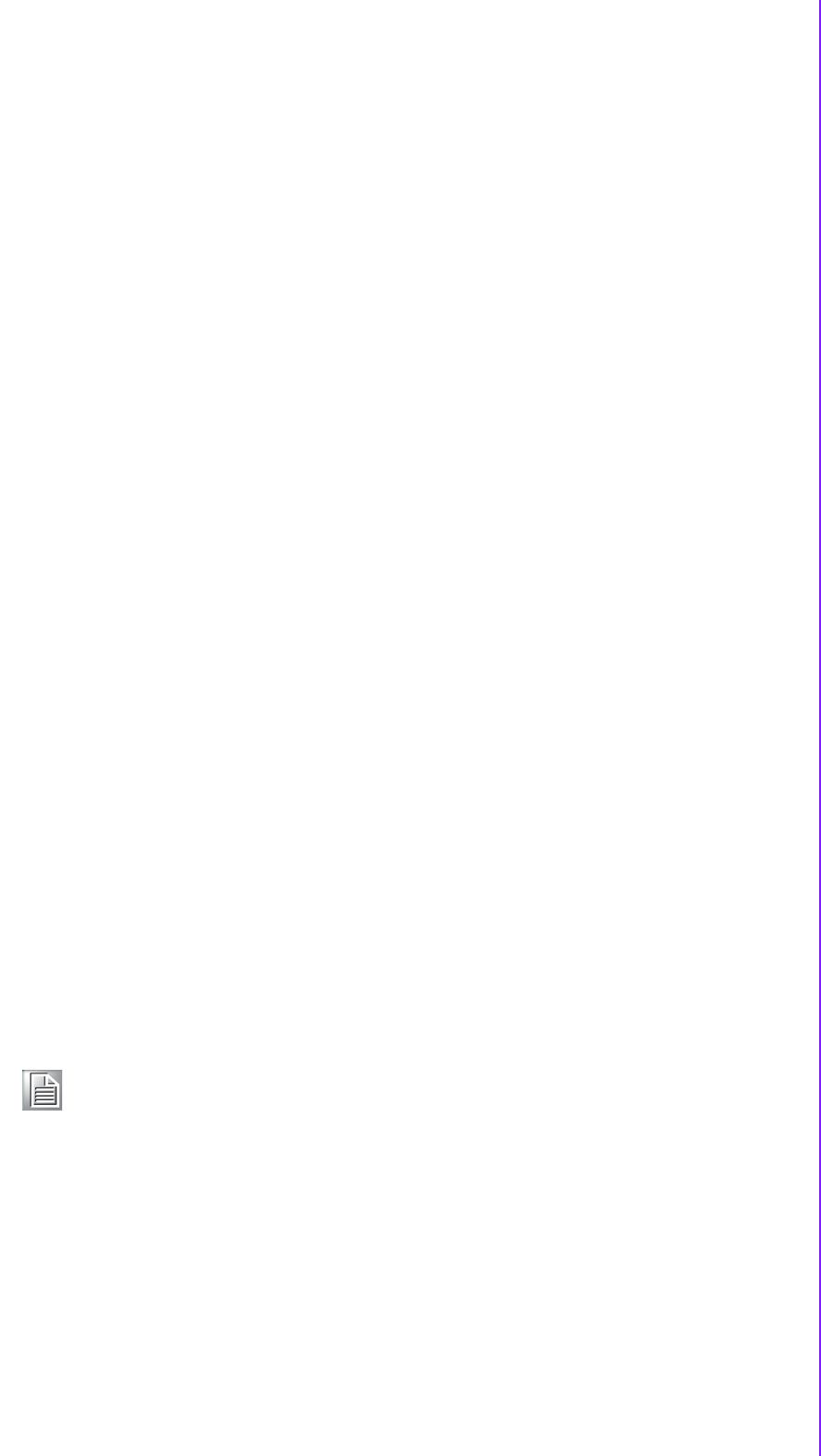
13 PCM-9587 User Manual
Chapter 2 Installation
2.12 Front Panel Connector (CN22)
Next, you may want to install external switches to monitor and control the PCM-9587.
These features are optional: install them only if you need them. The Front Panel con-
nector (CN22) is a 14-pin male, dual in-line header. It provides connections for a hard
disk access indicator, LAN Act., LAN Link, hardware reset, ATX power ON/OFF
switch connector, and power on indicator.
2.12.1 Power & HDD LED (pin 1-4 of CN22)
The HDD LED indicator for hard disk access is an active low signal (24 mA sink rate).
Power supply activity LED indicator.
2.12.2 Reset switch (pin 13-14 of CN22)
If you install a reset switch, it should be an open single pole switch. Momentarily
pressing the switch will activate a reset. The switch should be rated for 10 mA, 5 V.
2.13 Power connectors (CN25,CN5)
2.13.1 ATX power connector, +5V (CN5)
Supplies main power to the PCM-9587 (+5V) and to devices that require it.
2.13.2 CPU Fan power supply connector (CN25)
Provides power supply +12V to CPU cooling fan, and fan speed detects signal input.
2.14 ATX power ON/OFF switch con. pin 11-12 of
CN22
2.14.1 ATX feature (CN5) & soft power switch (CN22)
The PCM-9587 can support an advanced soft power switch function, if an ATX power
supply is used. To enable the soft power switch function connect the power on/off
button to CN22. (A momentary type of button should be used.)
Note! Make sure that the ATX power supply can take at least a 10 mA load on
the 5 V standby lead (5VSB). If not, you may have difficulty powering on
your system.


















