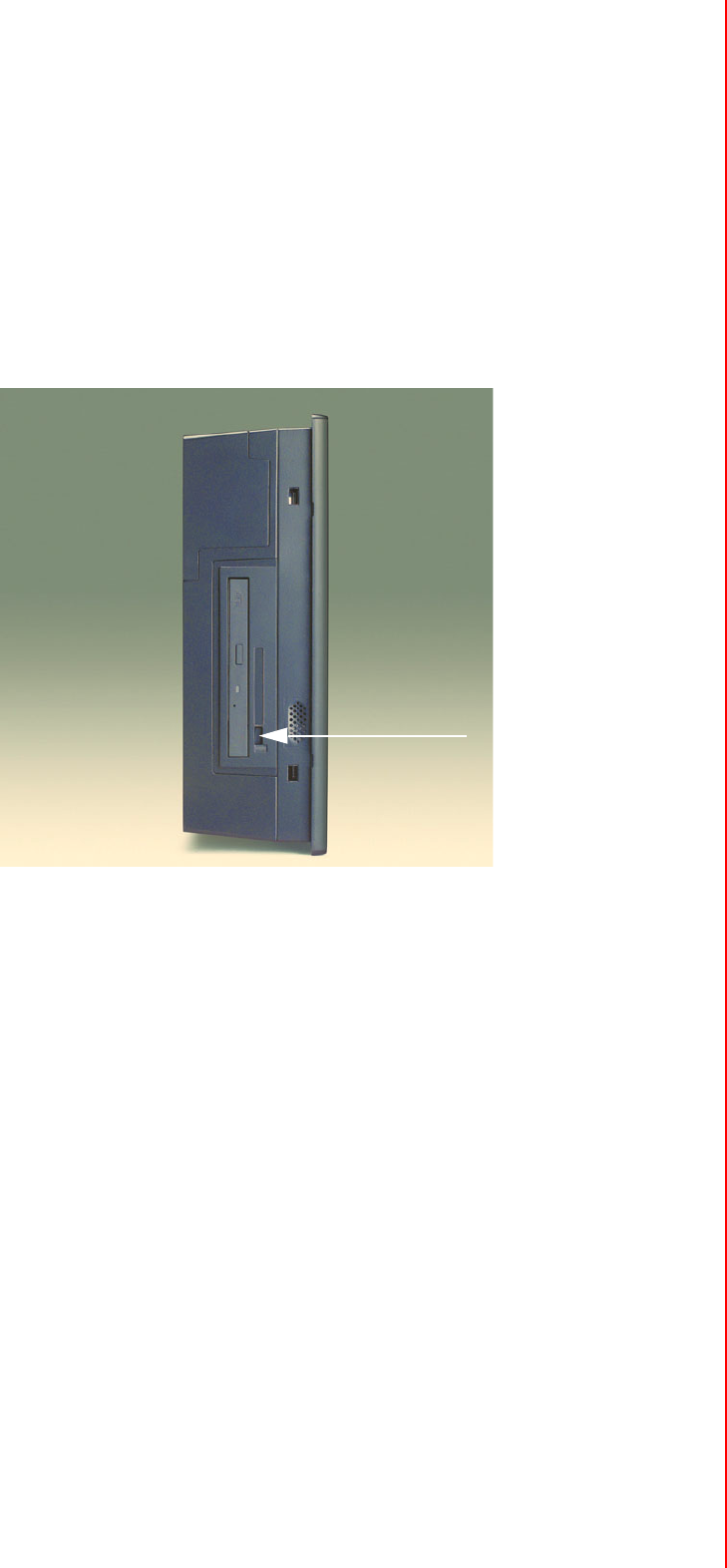
15 PPC-175T User Manual
Chapter 3 Using the Panel PC
3.3 PCMCIA
Memory Flash Cards are inserted and ejected in much the same way as diskettes.
To insert a Flash Memory card, align the card with the socket and slide the card into
the socket until it locks into place. Take note that some FlashMemory cards must be
properly configured thorugh the operating system before they can be used for data
storage. (See the Flash Memory card manual for details.)
To eject a Flash Memory card, first ensure that the panel PC is not accessing the
memory card or device. Then press the appropriate eject button on the socket.
Figure 3.2 Inserting and ejecting a PCMCIA card
3.4 PS/2 Mouse and Keyboard
To install a full-size desktop PS/2 keyboard and mouse with the panel PC, follow
these instructions:
1. Be sure the panel PC is turned off.
2. Attach the keyboard to the purple colored 5-pin PS/2 port.
3. Attach the PS/2 mouse to the green colored port.
4. Turn on the panel PC.
PCMCIA
Eject Button


















