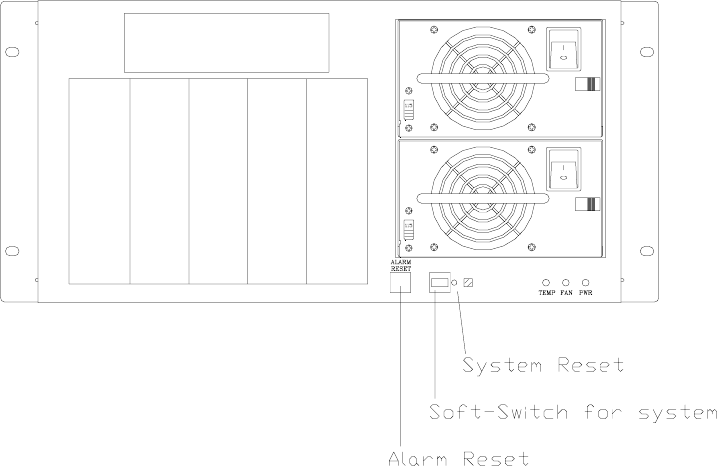
SPC-530 User's Manual 3
Fault detection and alarm notification
• Power failure: This operates only when you have installed the redundant power supply
(RPS-400ATX). If either of the two power modules fails, the dedicated LED (PWR) changes color
from green to red, and an audio alarm also sounds. The dedicated LED remains red for the failed
power module until it is fixed.
• Fan failure: If any of the three cooling fans fails, the dedicated LED changes color from green to
red, and an audio alarm also sounds. The dedicated LED remains red for the failed fan until it is fixed.
The fan assembly can be hot-swapped if any fan fails.
• High temperature: If the chassis interior temperature exceeds 65
o
C (149
o
F) (standard setting), the
LED changes color from green to red, and an audio alarm also sounds. The LED remains red until the
temperature drops below 63
o
C.
• Temperature select: The temperature threshold can be adjusted to one of four readings, by setting
the switch on the alarm board: 65
o
C (default setting), 55
o
C, 70
o
C and 75
o
C.
• Audible alarm: A buzzer on board is activated (continous beep) as soon as a malfunction is detected,
and sounds until the alarm reset button is pressed. The alarm reset button is on the front panel.
However, the alarm indicator will stay red until the fault condition is resolved.
• Self-test: Press the alarm reset button for 8 seconds, and the alarm board will self-test automatically
for all functions. The alarm board can also monitor the temperature's sensor IC. If the sensor has
failed, or there is no connection, the buzzer will sound a " Beep x Beep x ..." alarm.
Controls for the system
The SPC-530 series' front panel provides one soft switch and one system reset button to re-boot the PC
system. See the following figure:


















