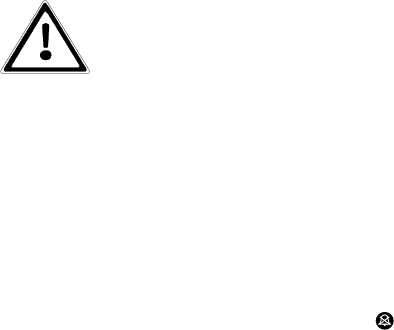
38
Also avoid short-term unit overloads, which may, for example,
occur when connecting a laser printer or laser fax machine.
Do not connect any household appliances to the UPS.
Never connect any additional loads to the UPS
if there is a mains failure, i.e. if the UPS is
working in emergency power operation.
The UPS output is de-energised if there is an overload of 150 %
for longer than 200 ms during normal operation. During
emergency power operation, an instant shutdown additionally
takes place if there is a unit overload of > 120 % (see Chapter
3.4). As a rule, if there has never been an overload during
normal operation, there will not be one during battery
operation either.
5.5.4 System Diagnosis / Battery Test
It is possible to press the "TEST" button
(pos. 2 p. 42) to
perform a manual check on the major hardware components
of the UPS. This test can only be initiated if the unit is
operating normally, and it involves switching the loads over to
UPS inverter supply for a few seconds. As well as checking
the procedures and the functional capability of the static
bypass switch, this check also involves drawing current from
the battery for a short time. The inverter has to provide the
entire load supply, which means the entire process chain is
tested with this function. Normal operation is restored after the
check.


















