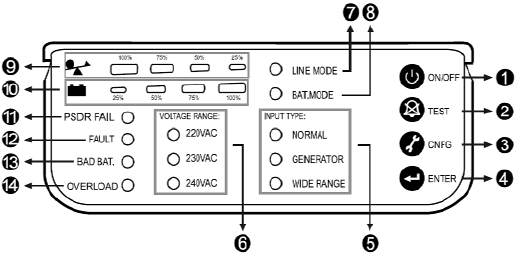
42
6 Signalling and failure solution
6.1 LED display
1. Main switch of the UPS (mains switch)
2. Push button for manually triggering the system test or
switching off the buzzer
3. Push button to view the configuration
4. Acknowledgement button
5. INPUT TYPE: LED for preselected operation state
and output voltage
NORMAL: (Normal mode) The LED indicator will
illuminate during normal mode, the UPS accepts AC
input voltage range from +/-20%.
GENERATOR: (Generator mode) No change to
voltage window. However, the low frequency transfer
point is changed to 40Hz and there is no limitation for
high frequency transfer point.
WIDE RANGE: (Extended UPS)
AC input voltage ranges from -30% / +20%.
6. VOLTAGE RANGE: LED for current output rate
voltage 220Vac / 230Vac (ex factory) / 240Vac.
7. LINE MODE: Green LED for power mode. The line
LED indicator illuminates when the AC source is
present.
8. BAT. MODE: Yellow LED for battery mode. The LED
indicator will flash every four seconds when the UPS


















