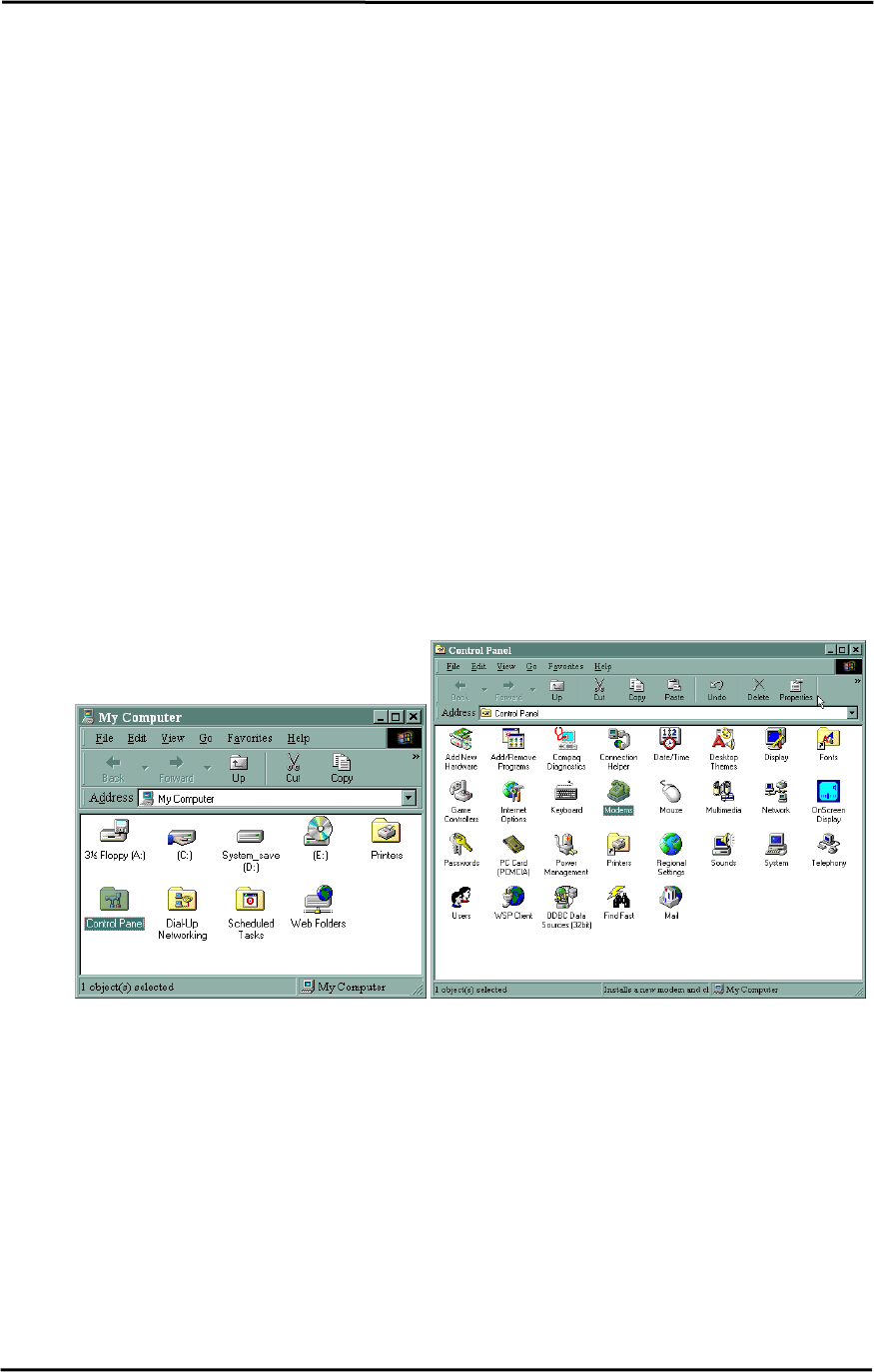
ConnexModem & ConnexPC User’s Manual
1. Overview
The ConnexModem and ConnexLink products provide a wireless point-to-point connection
between a RS232 device and a 56K data/fax modem.
1.1 ConnexModem & ConnexLink Definitions
1. Pwr: Red LED indicates power is connected to the unit.
2. Link: Green LED indicates the units are in range of one another.
3. Rx: Red LED indicates a unit is receiving data.
4. Tx: Green LED indicates a unit is sending data.
5. Dual RJ11 Jack: There are 2 standard telephone jacks on the ConnexModem unit. The
phone line can be connected to either jack. The other jack can be connected to a
telephone.
2. Windows Modem Setup & Configuration
When connecting the ConnexLink to a computer running Windows 95, 98, Me, 2000, or NT, the
correct modem driver must be installed and properly configured. Please follow the steps and
diagrams below to complete the setup and configuration.
1. Double-click on My Computer on the desktop, double-click on Control Panel, double-
click Modems to display the Modems Properties window.
5/25/2004 5













