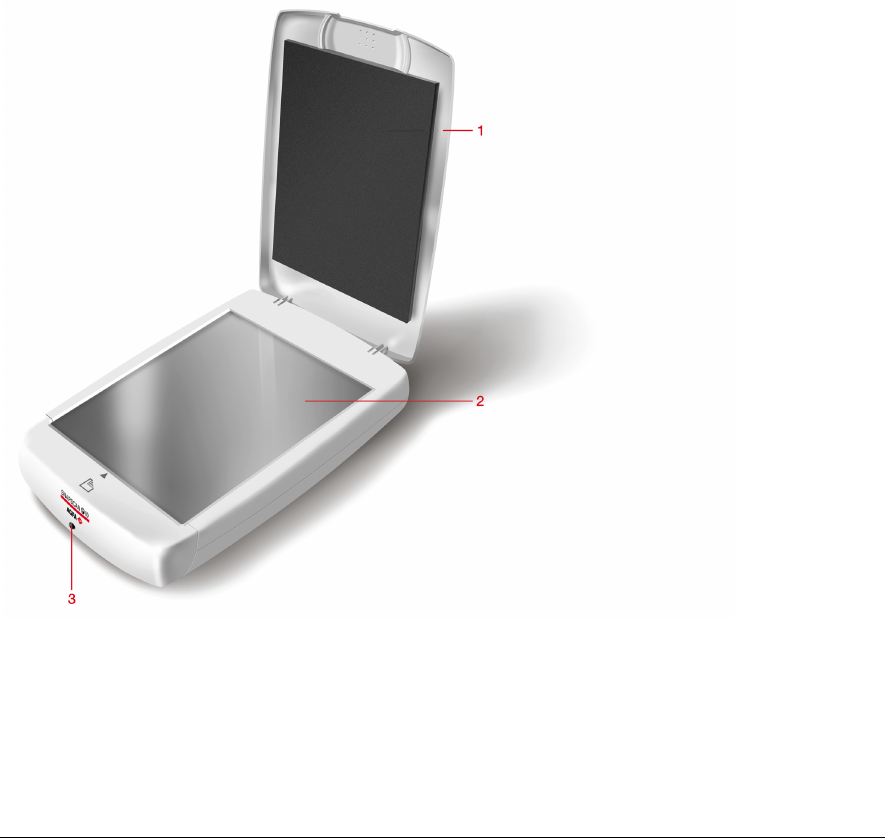
Chapter 1: Preparing the Scanner 9
Unpacking the Scanner
1
Open the packing box and carefully unpack all the items.
2
Check each item to make sure that everything listed on the Packing List (printed on the box) is
present. Check if there is no visible defect.
If something is missing, contact your dealer.
3
Remove the plastic wrapping and the packing materials from the scanner.
!
Note: Do not throw away the packing materials. They can be useful to protect the scanner
during later transport.
Taking a Closer Look
When you have taken the scanner out of the box, take a closer look at its parts. The following
figures illustrate the different parts of your SnapScan.
1. adjustable document cover
2. glass plate
3. status indicator


















