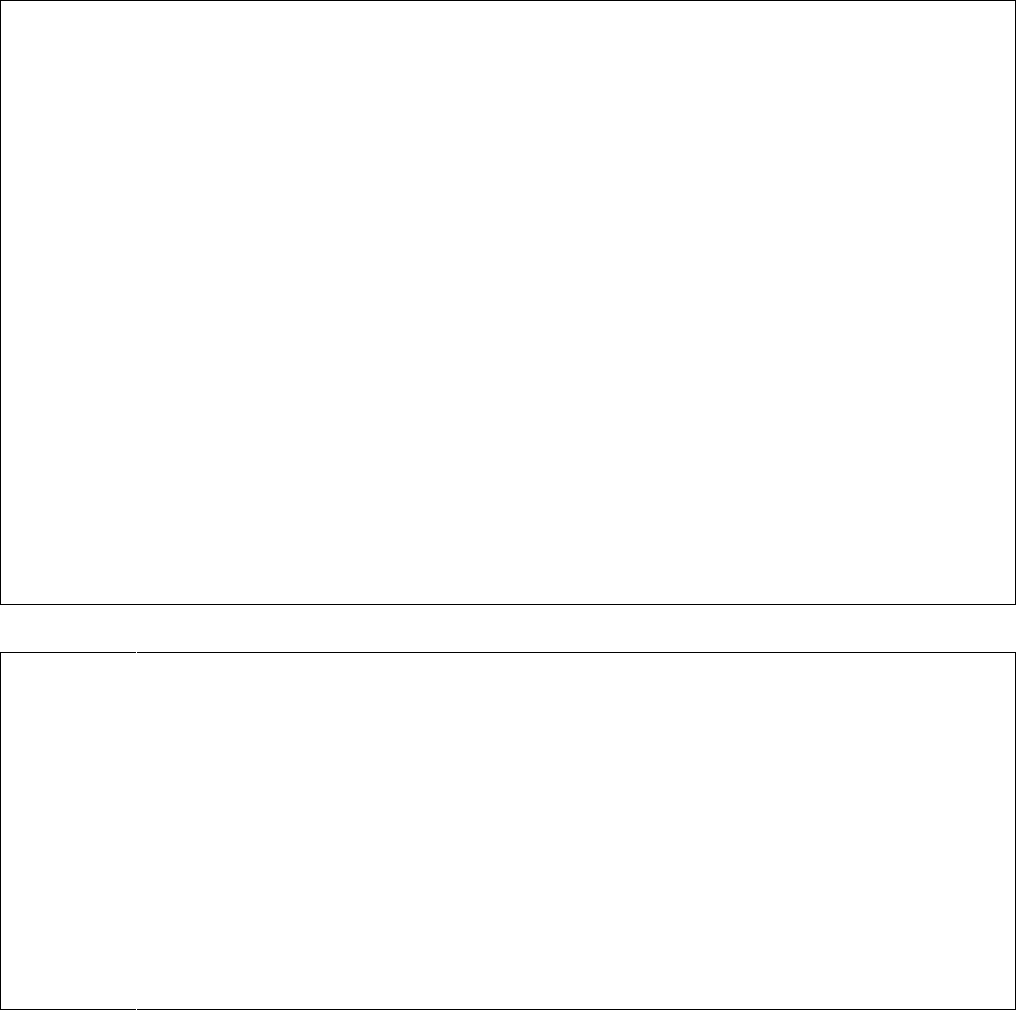
Remote Operation
84
Table 5-8. Error Messages (continued)
Front Panel
Response
GP-IB
Code
Explanation
HDW ERR CH 1 11 Errors 11 through 14 refer to a specific output where there is an output error.
Service is required.
HDW ERR CH 2 12 Same as in Error #11.
HDW ERR CH 3 13 Same as in Error #11.
HDW ERR CH 4 14 Same as in Error #11.
NO MODEL NUM 15 The interface cannot find its model number. There may be a hardware failure or
the instrument may require reprogramming. Service is required.
CAL ERROR 16 You tried to use either a calibration command with CMODE off or the calibration
failed while in CMODE. Enable CMODE and check numbers sent during
calibration. Also, there could be a hardware error.
UNCALIBRATED 17 There is an incorrect checksum in the EEPROM possibly as a result of incorrect
calibration procedure. Recalibrate, and if the problem persists, your supply has a
hardware failure.
CAL LOCKED 18 Calibration was attempted with the Calibration Jumper on the GP-IB board in the
lockout position. Reposition jumper if desired. See Service Manual.
SKIP SELF TST 22 The self test jumper on the GP-IB board is in the Skip Self Test position. No self-
test was done. This is for diagnostics only. See Service Manual.
Table 5-9. TEST Responses
Code Explanation
0 This is the response to the TEST? query when there are no errors.
20 The timer has failed self-test. Refer to the troubleshooting section in the Service Manual.
21 The RAM has failed self-test. Refer to the troubleshooting section in the Service Manual.
27 The ROM has failed the checksum test. Refer to the troubleshooting section in the Service Manual.
29 There is an incorrect checksum in the EEPROM for non-volatile state storage. The non-volatile states 0-3
have not been loaded. Store new values, if problem persists, your supply has a hardware failure.
30 The store limit has been reached for CMODE, store states 0-3, DCPON, or SRQ. The power must be
turned off/on to reenable.


















