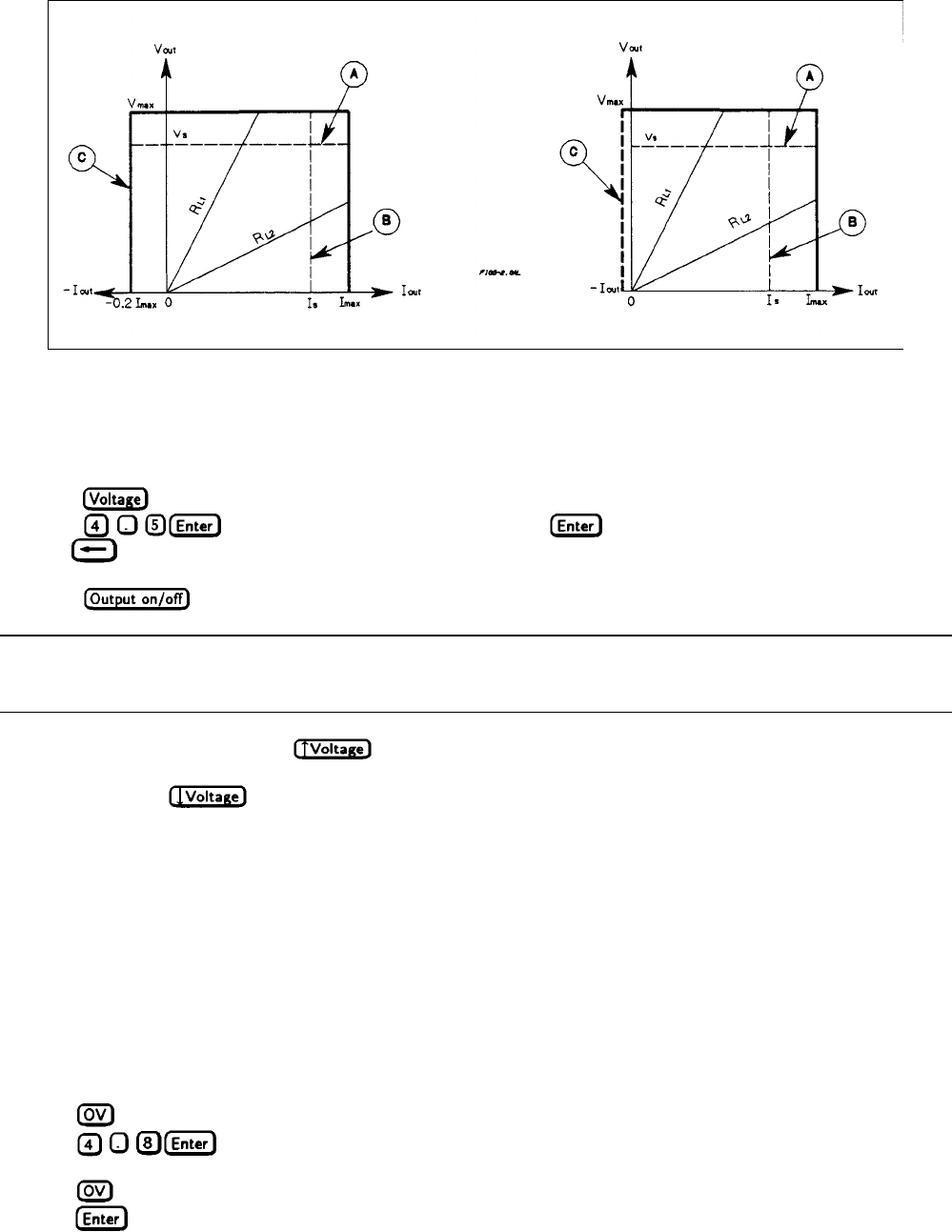
Front Panel Operation 87
Figure 5-2. Typical Power Supply Operating Curve
Programming Voltage
To program the output for 4.5 volts, proceed as follows:
■ Press . The display will change from meter mode to indicate VOLTS.
■ Press . If you discover a mistake before pressing , erase the incorrect value with the backspace
key
.
■ The display will return to the meter mode and indicate 0.000 volts.
■ Press
to enable the output (Dis annunciator turns off). The VOLTS display will indicate 4.500 volts.
Note The power supply must be programmed for a minimal current in order to increase the output voltage
beyond zero. Normally, there is sufficient idle current to do this. If the power supply does not respond or
the CC annunciator turns on, go to “Programming Current” and set the current to a small value.
■ Now raise the voltage by pressing .Note that the voltage increases by a specific increment (depending on the
voltage programming resolution) each time you press the key and increases rapidly as you hold down the key. To lower
the voltage, press
.
■ Try raising and lowering the voltage by rotating the Voltage control clockwise and then counterclockwise. Note how the
output responds as compared to using the Entry keys.
Try to program a voltage greater than the V
MAX
for your supply (see "Supplemental Characteristics" for your particular
model in Chapter 1). Note that the display shows OUT OF RANGE.
Programming Overvoltage Protection
Overvoltage protection guards the load against voltages that reach a specified value above the programmed output voltage.
Setting the OVP Level
Assuming that you have programmed the power supply for 4.5 volts, you can set the OVP level to 4.8 volts as follows:
■ Press . The display will change from meter mode to indicate 0V, followed by the present OVP value.
■ Press .
■ The display will return to the meter mode and indicate the output (4.500 volts).
■ Press again. The display will now indicate 0V 4 . 800.
■ Press to return to the meter mode.


















