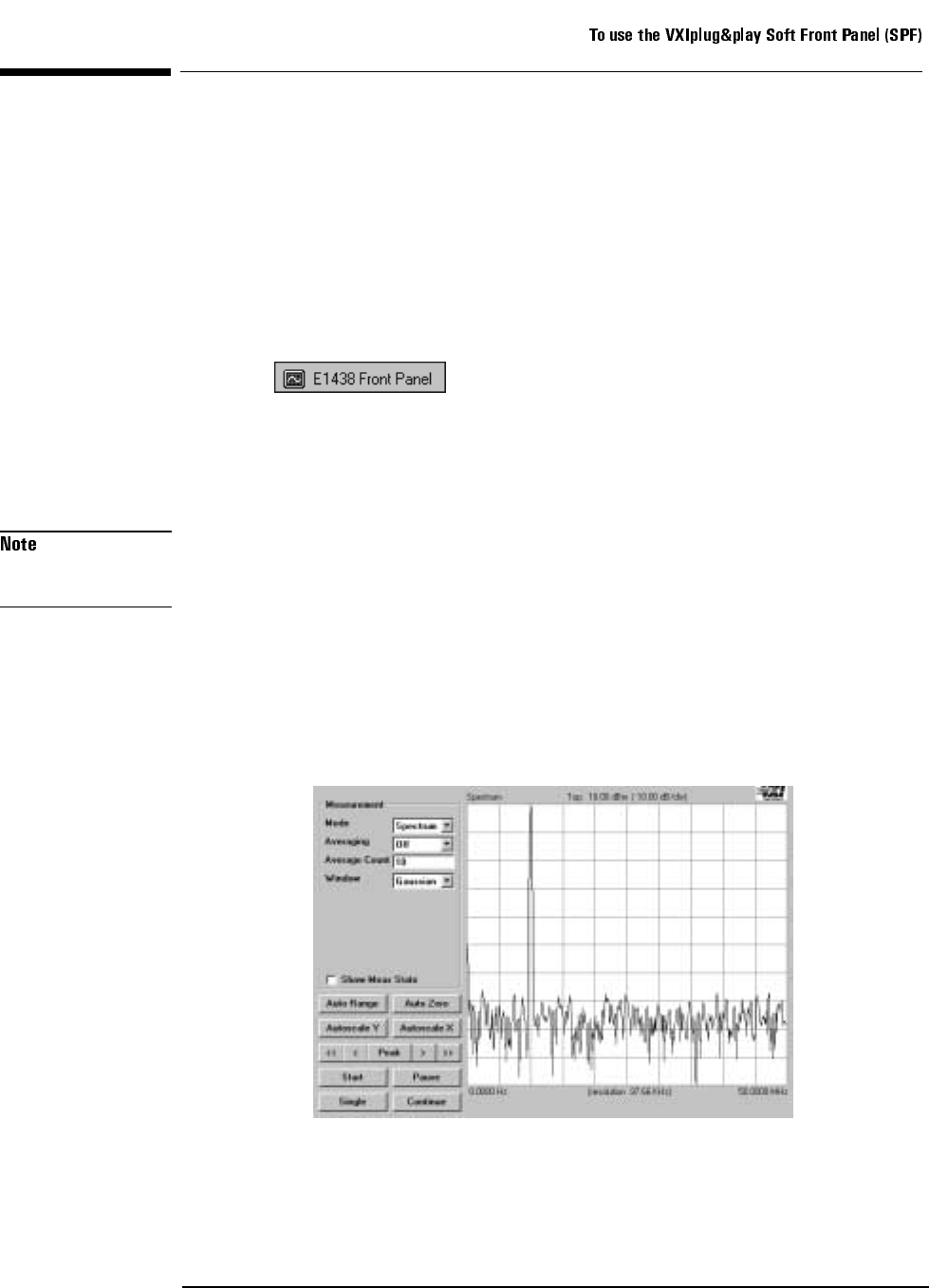
23
Getting Started with the Agilent E1438
To use the VXIplug&play Soft Front Panel (SPF)
In a Windows environment, the Soft Front Panel is the best place to start to explore the
capabilities of the Agilent E1438. The Soft Front Panel is useful for checking your system to
make sure that it is installed correctly and that all of its parts are working. You can also use it to
make actual measurements, since it accesses most of the Agilent E1438’s functionality.
Select the shortcut in your program group to start the program. This
assumes you have already installed all required hardware and drivers (including VISA) and have
run the configurator and Resource Manager required by your hardware interface.
If prompted for the resource descriptor, use the default "VXI::192" unless the logical address of
the Agilent E1438 has been changed from its default setting of 192. If it has been changed, type
the appropriate logical address instead of 192, then press OK.
You can also run the Agilent E1438 Front Panel in a simulation mode without an Agilent E1438
module, a hardware interface, or VISA libraries by typing "sim" in place of the resource
descriptor.
The Agilent E1438 Front Panel Help, available from the Soft Front Panel Help menu, describes
the capability of the Soft Front Panel and has links to functions that control and define many of
the parameters.
The source files for this program are provided for you to use as sample code.


















