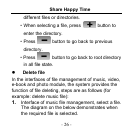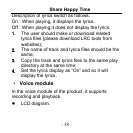Share Happy Time
Steps of setting index play as follows:
1. Enter the interface of menu and select “Index”.
2. Press
to confirm and enter to play in
state of the index play.
The diagram on the below demonstrates the state of
index play, where “repeat logo’ changes into “index
logo”.
Note : When index playing, press
to exit the
index playing and then select this file to play
this file.
- 34 -