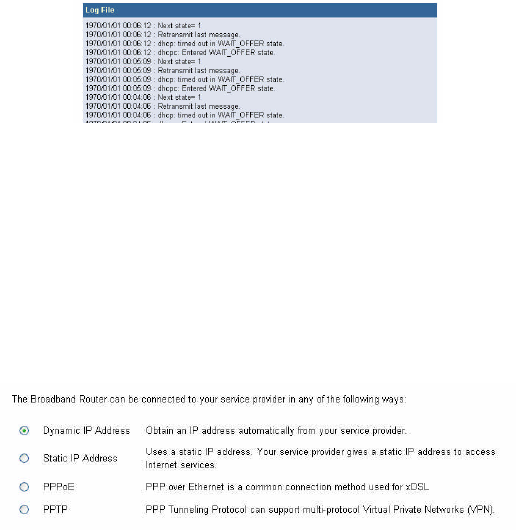
26
2-1-6 System Log
View any attempts that have been made to gain access to the network.
2-1-7 Reset
In the event that the Broadband Router stops responding correctly or in
some way stops functioning, perform the reset function. The settings will
not be changed. To perform the reset, click on the "Reset" button. The
reset will be complete when the system light starts to blink.
2-2 WAN
The Broadband Router can be connected to the ISP in any of the
following ways: Dynamic IP Address, Static IP Address, PPPoE, and
PPTP.
2-2-1 Dynamic IP
The Host Name is optional, but may be required by some Service
Providers. The default MAC address is set to the WAN's physical
interface on the Broadband Router. If the Service Provider requires the
host name, use the "Clone MAC Address" button to copy the MAC


















