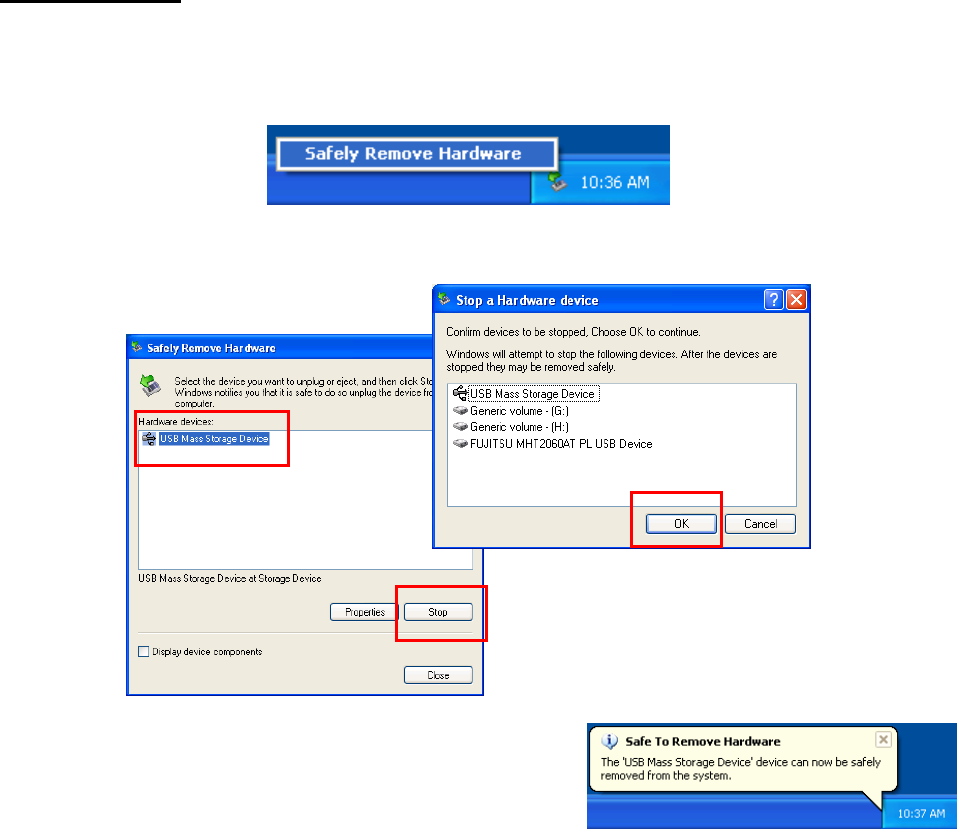
14
5. Hard Drive Usage
Now you are ready to use the attached hard drive as an external storage device. A
brand new hard drive must be formatted and partitioned first. You can use Windows
Disk Management utility in Windows XP/2000, Mac built-in partition utility, or other disk
management software as required to perform disk-related tasks. Please refer to your
software documentation for instructions.
You can read and write files to and from the hard drive as you would with an ordinary
hard drive.
5.1 Removing the Enclosure Box Safely
Before unplugging the Enclosure Box from your computer or powering it off, please take
the following steps to safely remove the device in order to prevent any data loss.
Under Windows
Step 1 In the System Tray, right-click the unplug/eject icon and select Unplug or eject
hardware or Safely Remove Hardware.
Step 2 Select the device you want to unplug, then click Stop and OK.
Step 3 When Windows notifies you that it is safe to
do so, unplug the Enclosure Box from your computer.


















