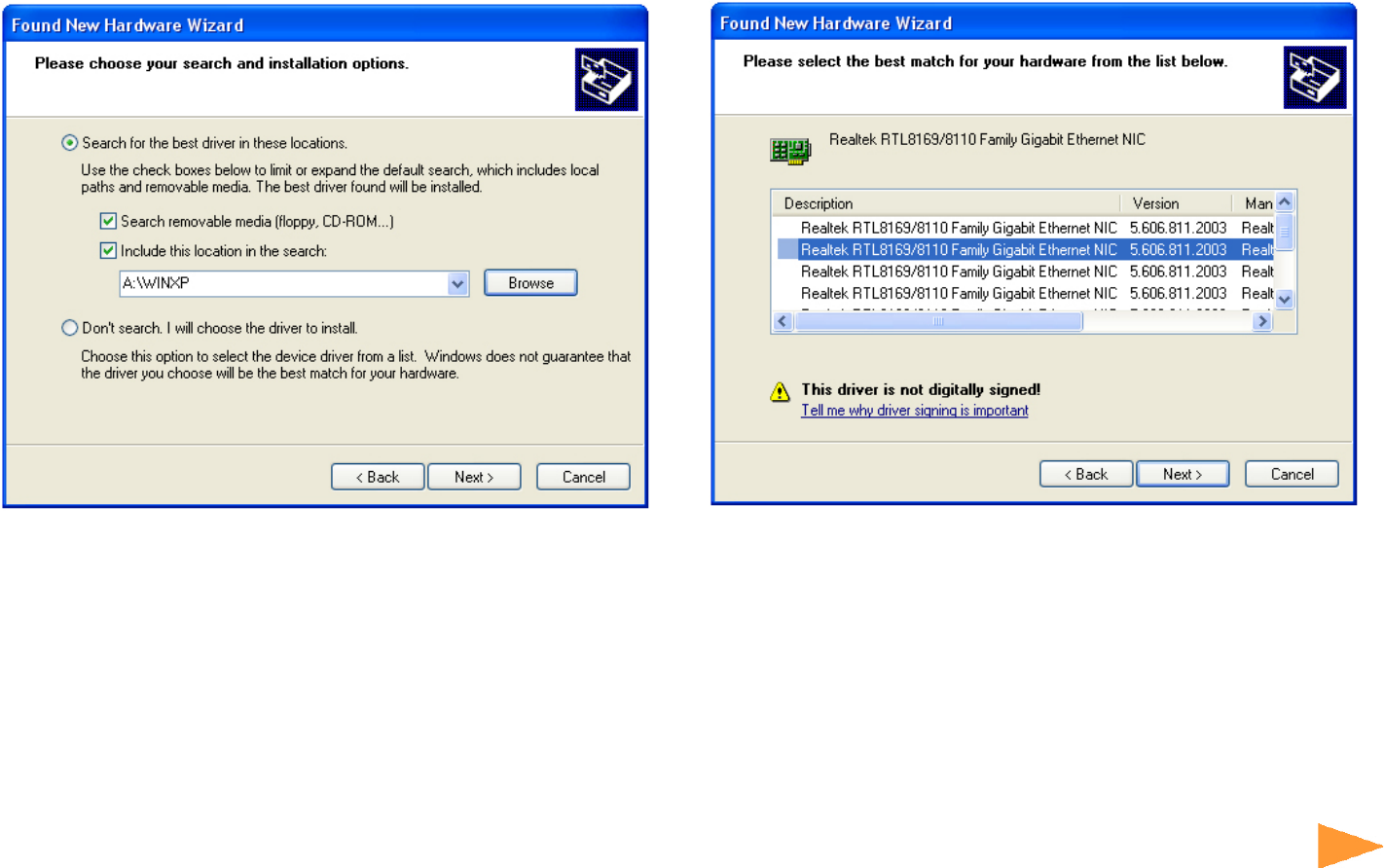
Section 2
Continue on Back
Step 2 Insert the provided driver disk. Select Search for the best driver in these
locations, type in A:\WinXP and click Next.
Step 3 Click Next to install the driver.
Windows 2000: Insert the provided driver disk. Select Specify a location and
click Next. At the copy manufacturer’s files from field, type in A:\Win2k and
click OK.
Windows ME: Insert the provided driver disk. Select Specify a location, type in
A:\WinME and click Next.
Windows 98SE: Insert the provided driver disk. Select Specify a location, type
in A:\Win98 and click Next.
Windows 2000: Click Next to install the driver.
Windows ME: Click Next to install the driver.
Windows 98SE: Click Next to install the driver.






