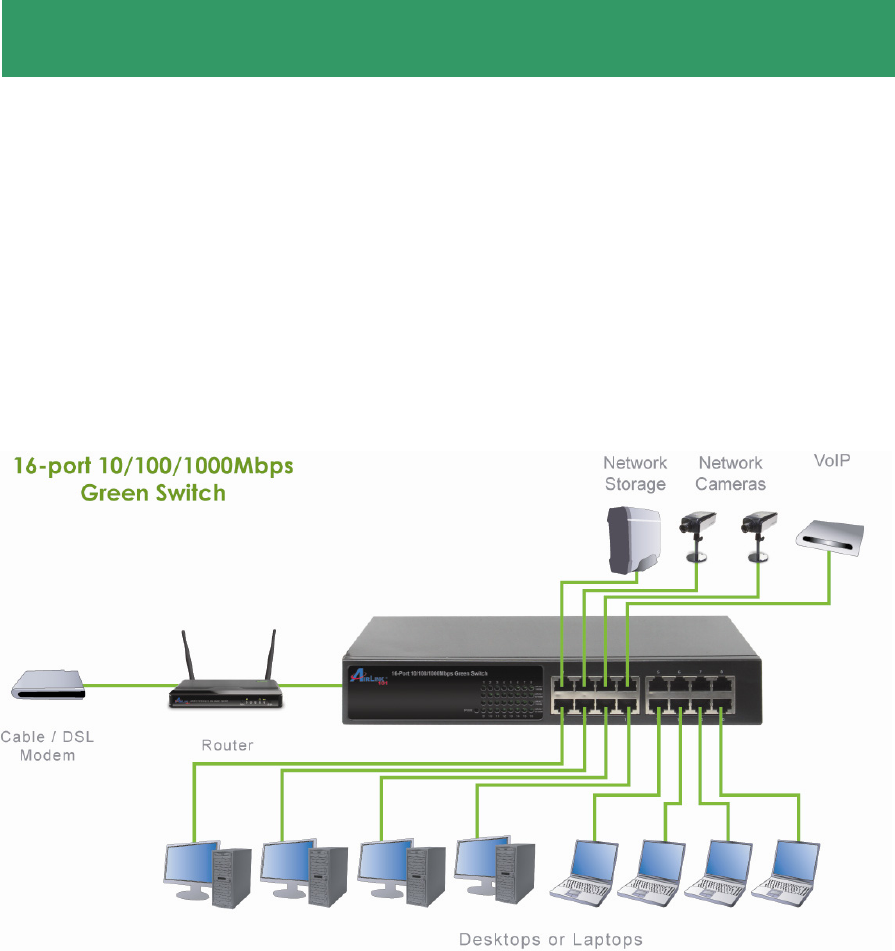
8
Connecting the Switch
This section describes how to connect the Switch to your
10/100/1000Mbps Ethernet network.
Your network device (i.e. computer, switch, IP Camera, VoIP)
can be connected to any port of the Switch via a two-pair
UTP Category 5 Cable. If the LED indicators do not light up
after making a proper connection, check your network device,
the cable, the Switch conditions and connections.
Section 3















