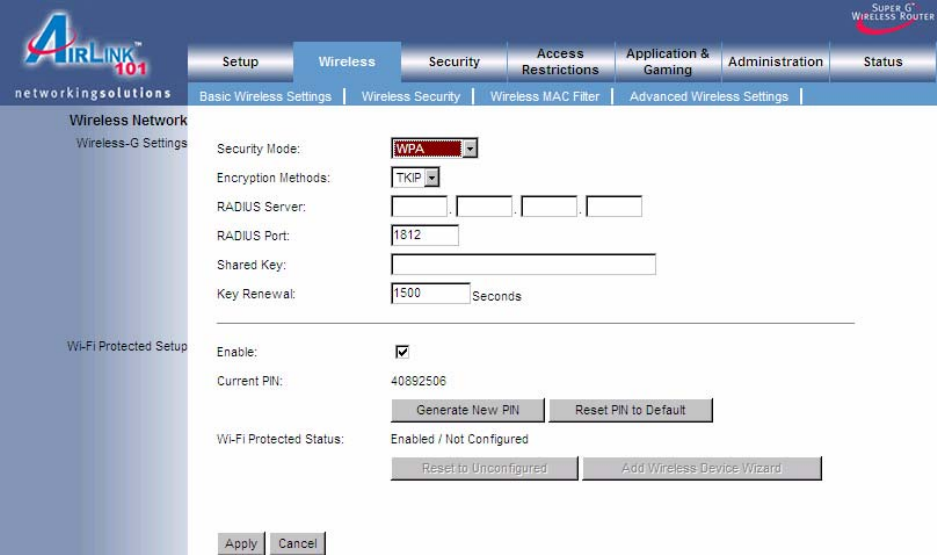
19
If you are using a RADIUS server in your network for authentication, you may choose
WPA or WPA2 from the Security Mode.
Encryption Methods: Select either TKIP or AES as the encryption method.
RADIUS Server: Enter the IP Address of your RADIUS server.
RADIUS Port: Enter the port number of your RADIUS server.
Shared Key: Enter the shared key.
Key Renewal: Enter the desired key renewal time in seconds.
Click Apply and OK to save the setting.
WiFi Protected Setup
This is an easier way to setup the wireless security for all your wireless clients. This
security feature only works when your wireless adapter supports this WPS PIN feature.
You will have to enter the Current PIN at your wireless client side to connect to this
router.
Check/Uncheck the Enable box to enable or disable this function


















