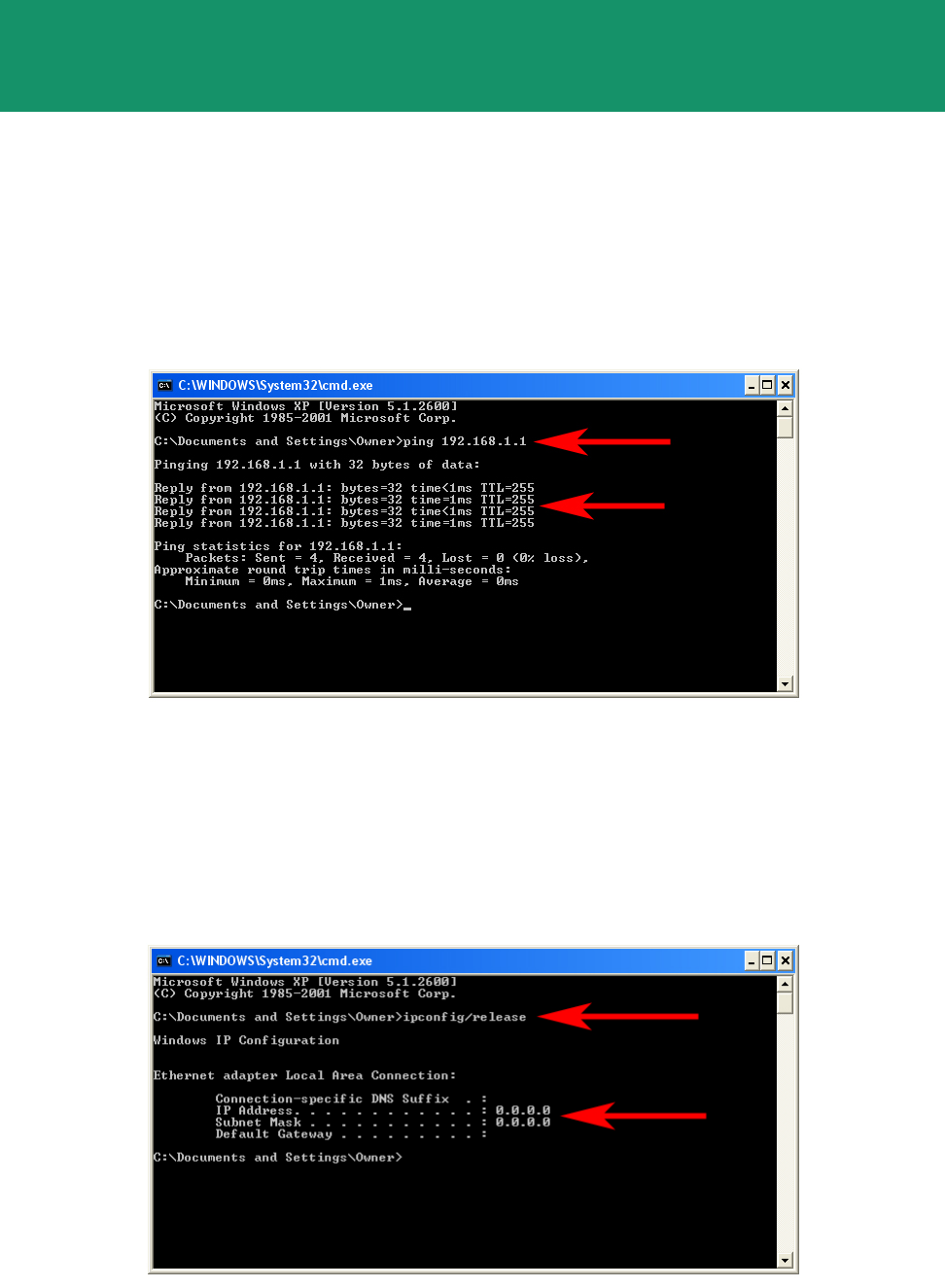
Section 2
Step 1 Go to Start, Run, type command (for Windows 95/98/ME) or cmd (for Windows
2000/XP) and click OK. You will see the command prompt as below.
Step 2 Type ping 192.168.1.1 and press Enter. You should get four reply responses back.
Step 3 If you get Request timed out, or Destination host unreachable, double-check the
network cable connection between the computer and the router and try Step 2 again. If you
still encounter problem, go to the next step; otherwise proceed to Section 3, Configuring the
Router.
Step 4 For Windows 2000/XP, type ipconfig/release and press Enter. (Windows 98se/ME
skip to Step 6)
Verifying Connection to the Router
















