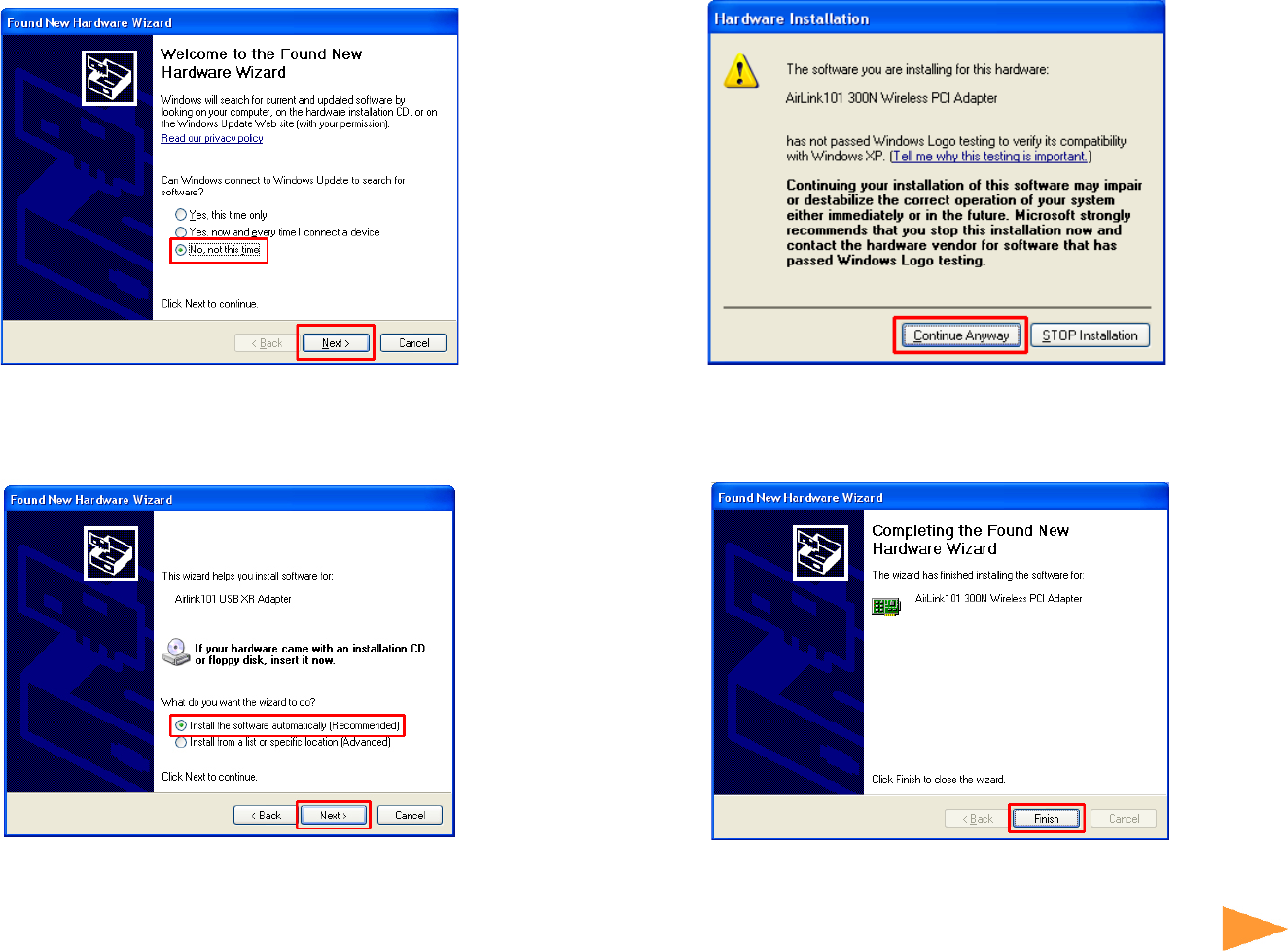
Step 9 Select Install the software automatically and click Next.
Step 10 Click Continue Anyway at the Windows Logo Screen.
(For Windows 2000, click Yes at the Digital Signature Not Found prompt).
For Windows 98SE and ME, select Search for the best driver for your device
and click Next. Verify all the check boxes are checked and click Next.
Step 11 Click Finish. (Restart the computer for Windows 98SE and ME).
Step 8 After the computer is restarted, Windows will ask to connect to Windows
Update, select No, not this time and click Next.
Continue on Back







