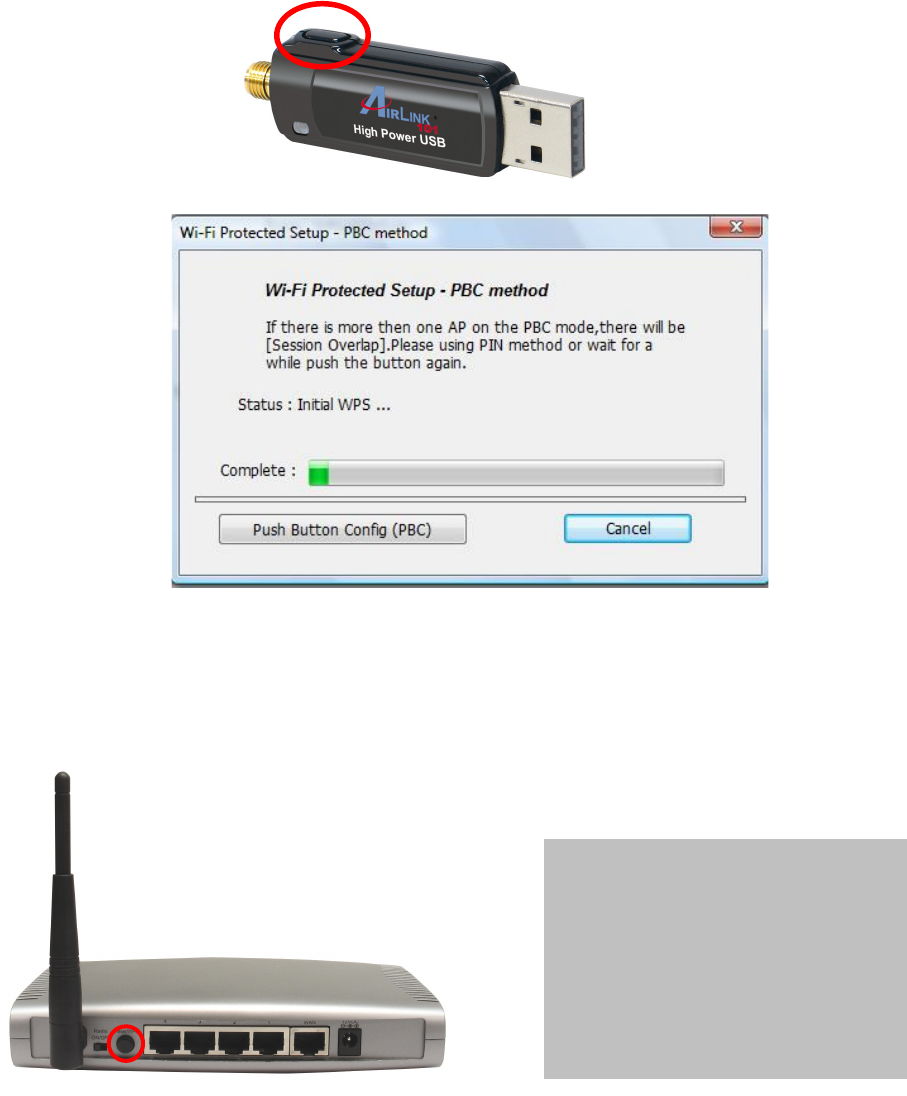
8
Note: If your router doesn’t support Easy Setup Button feature (Wi-Fi Protected Setup),
please go to Step 3.3.
A) Push the Easy Setup Button of the Adapter until you see the following window pops
up on your computer monitor.
This window pops up to acknowledge you the wireless adapter is starting to establish a
connection with the Router/AP.
B) Within the following 2 minutes, push the Easy Setup Button (WPS Button) on the
back of the Router. The picture shows Airlink101 AR570W Wireless N 150 Router.
Note: Depending on different
type of routers, you may have
to push the WPS button on the
router first, then push the WPS
button on the adapter.
Please refer to the router’s
manual and make sure the
WPS session is activated.


















