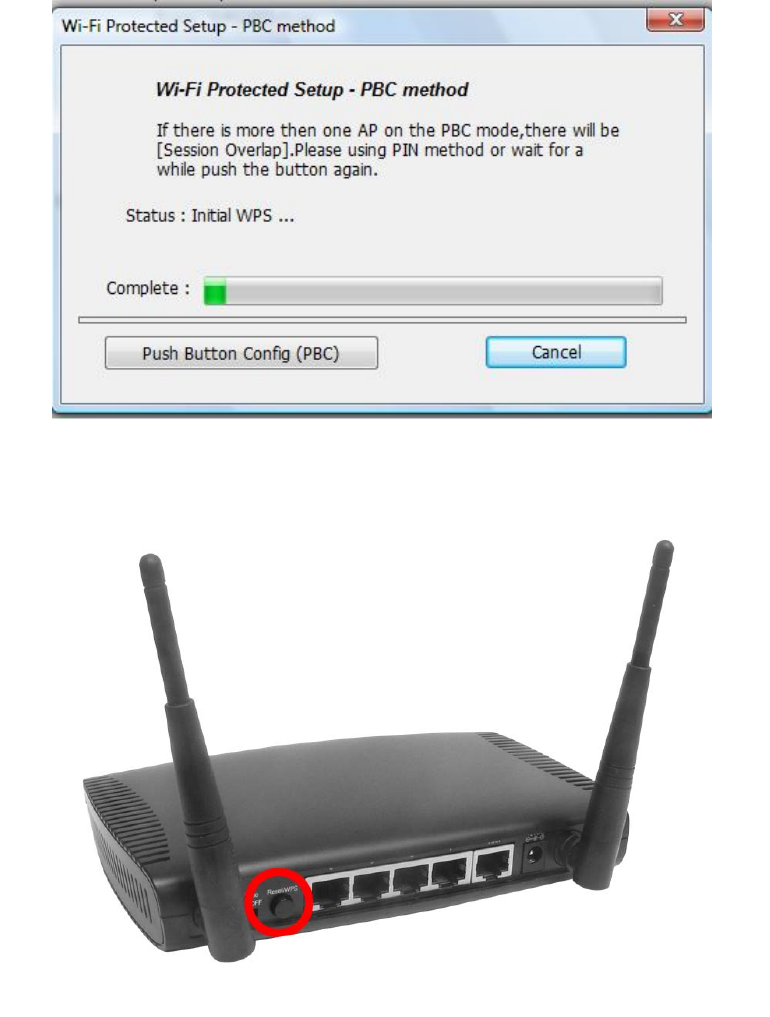
21
- For Pin Input Config method, click Pin Input Config (PIN) button, continue to Step
4.6.3a
Step 4.6.2 When you see this window pops up,
in the following 2 minutes, push the Easy Setup Button (i.e. WPS button) on the router
and hold for 3 seconds.
The router will now start to synchronize the security settings with the wireless USB
adapter. The connection will be built within 2 minutes.


















