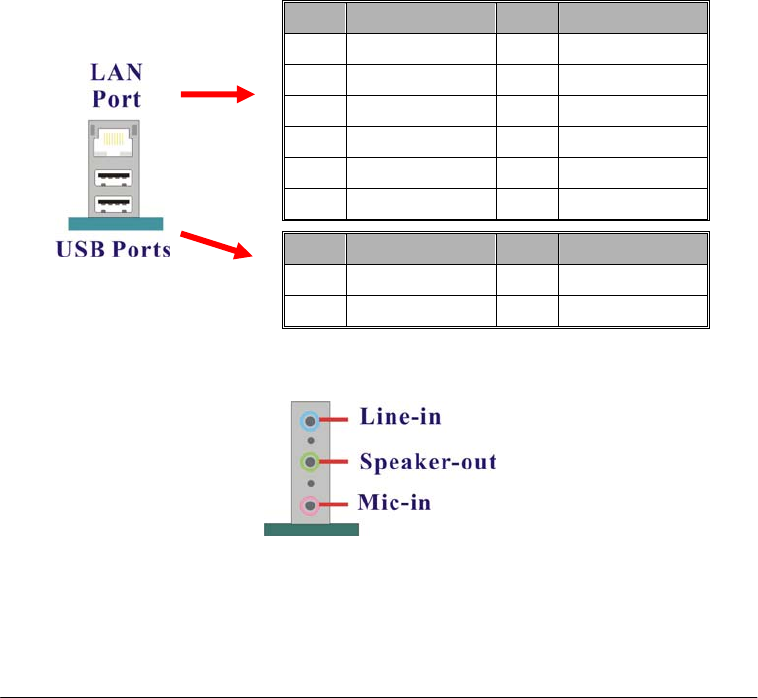
10
Parallel Interface Port: JPRNT1
The parallel port on your system has a 25-pin connector and is used to connect parallel printers and
this port.
nother one through this serial
ort, in order to transfer data or information from your hard drive disk.
B supported devices. There is also a 10/100 Mbps LAN
ort available for you to connect a network.
per 5.1 Channel Audio Effect is
other devices which are able to support with
The Serial Interface: COM1
This mainboard provides a serial port COM1 on the back panel, and is used to connect mice, modems
and other peripheral devices. You can also connect your computer to a
p
USB & LAN Ports: JRJ45USB1
There are four USB 2.0/ 1.1 ports on the back panel. These USB ports are used to connect with USB
devices, such as keyboard, mice and other US
p
Audio Port Connectors
Line In (Blue) This port is for connecting an external audio device such as a CD player, tape player
or other audio devices that provide an audio input. When the Su
enabled, your rear speaker function will be enabled with this port.
Pin
Assignment
Pin
Assignment
1 TDP 7 NC
2 TDN 8 NC
3 RDP 9 VCC3 SBY
4 NC 10 ACT LED
5 NC 11 VCC3 SBY
6 RDN 12 Speed LED
Pin
Assignment
Pin
Assignment
1/5
+5 V (fused) 3/7
US + BP0+/P1
2/6
USBP0-/P1- 4/8
Ground


















