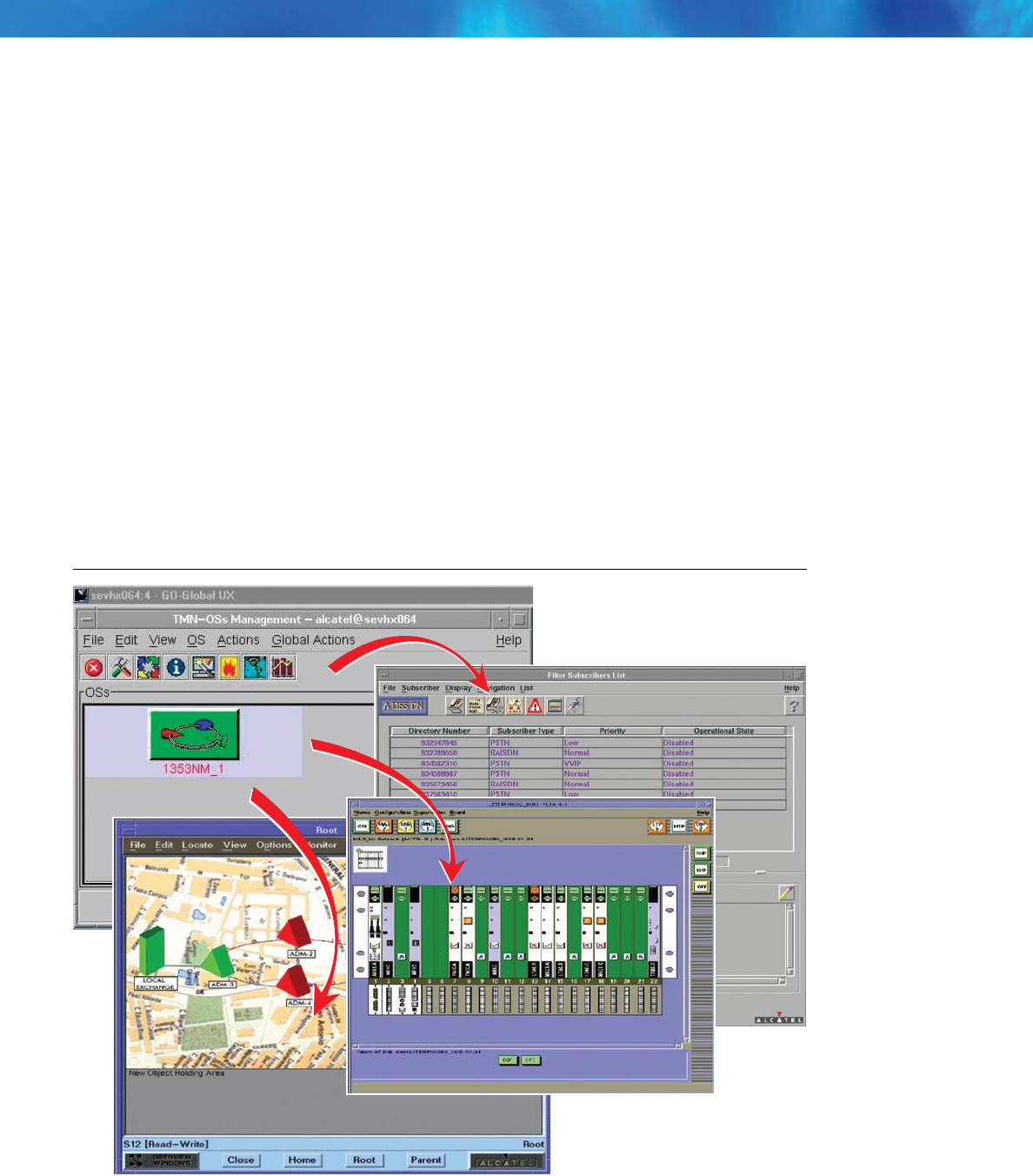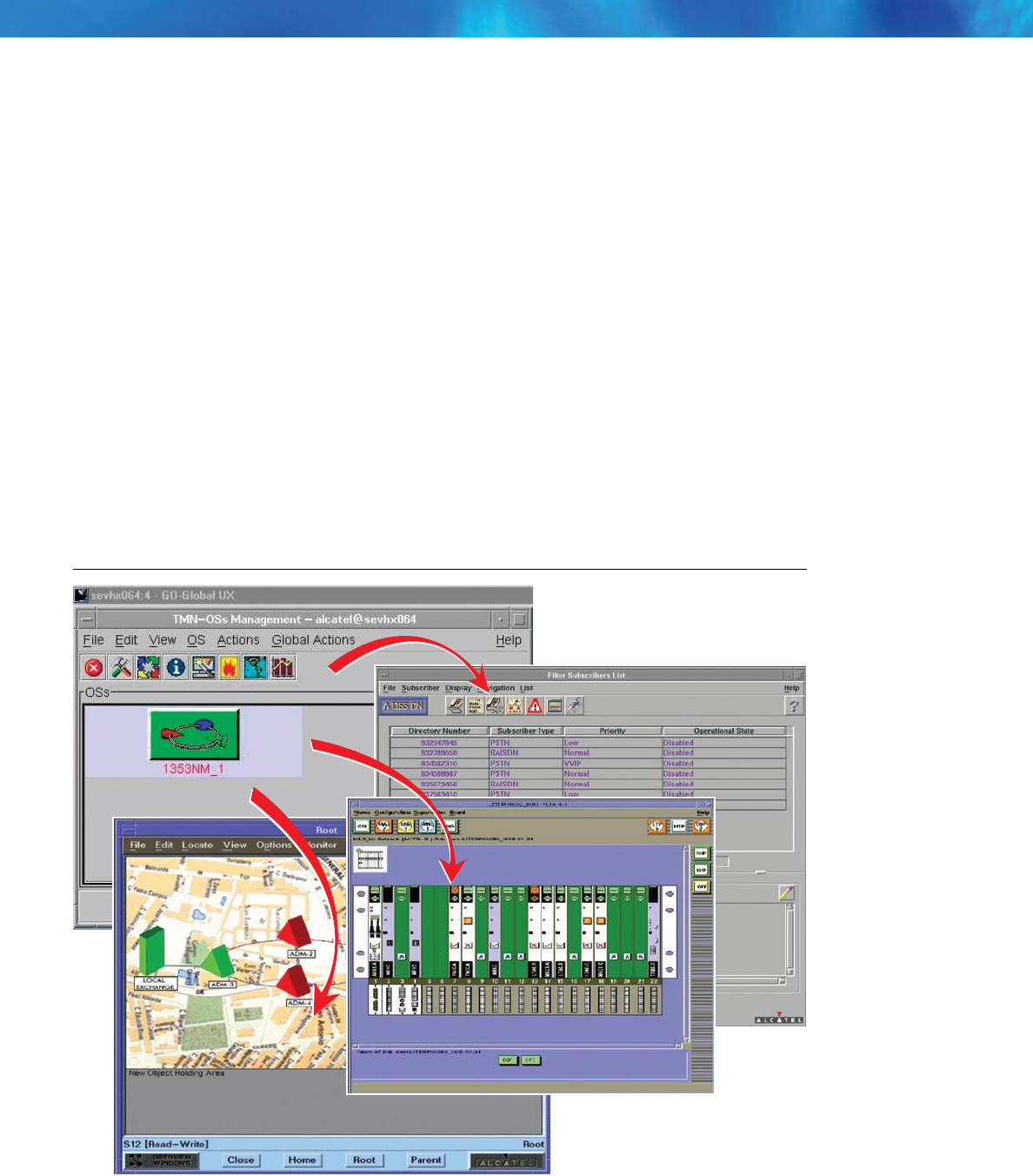
Alcatel-Lucent 1353 Litespan Management System (LMS)4
Today’s competitive environment With the Alcatel-Lucent
1353 LMS, you can take advantage of a user-friendly
and familiar graphical user interface (GUI) to present
information related to operations, service configuration,
performance, alarms and security (see Figure 2).
Like the management system for the Alcatel-Lucent
Optinex family and the Alcatel-Lucent Intelligent Ser-
vices Access Manager (ISAM) family, the Alcatel-Lucent
1353 LMS is based on the Alcatel-Lucent Management
Platform (ALMAP). This compatibility lets you easily
integrate the Alcatel-Lucent 1353 LMS with other
Alcatel-Lucent management systems. That’s important,
because integrated network management optimizes your
capital investment, reusing existing hardware to minimize
equipment costs, while lowering operation and mainte-
nance activities and training costs.
Furthermore, in networks with Alcatel-Lucent switching
or transport equipment, management applications can
be easily integrated. For example, alarms for all network
elements appear in a single window for ease of monitoring
and use. With the goal, moreover, of providing you with a
complete solution, both the Alcatel-Lucent 1353 LMS and
Alcatel-Lucent 1540 Litespan are integrated and tested
with other Alcatel-Lucent products.
The Alcatel-Lucent 1353 Litespan Management System (LMS)
Figure 2. The Alcatel-Lucent 1353 Litespan Management System GUI