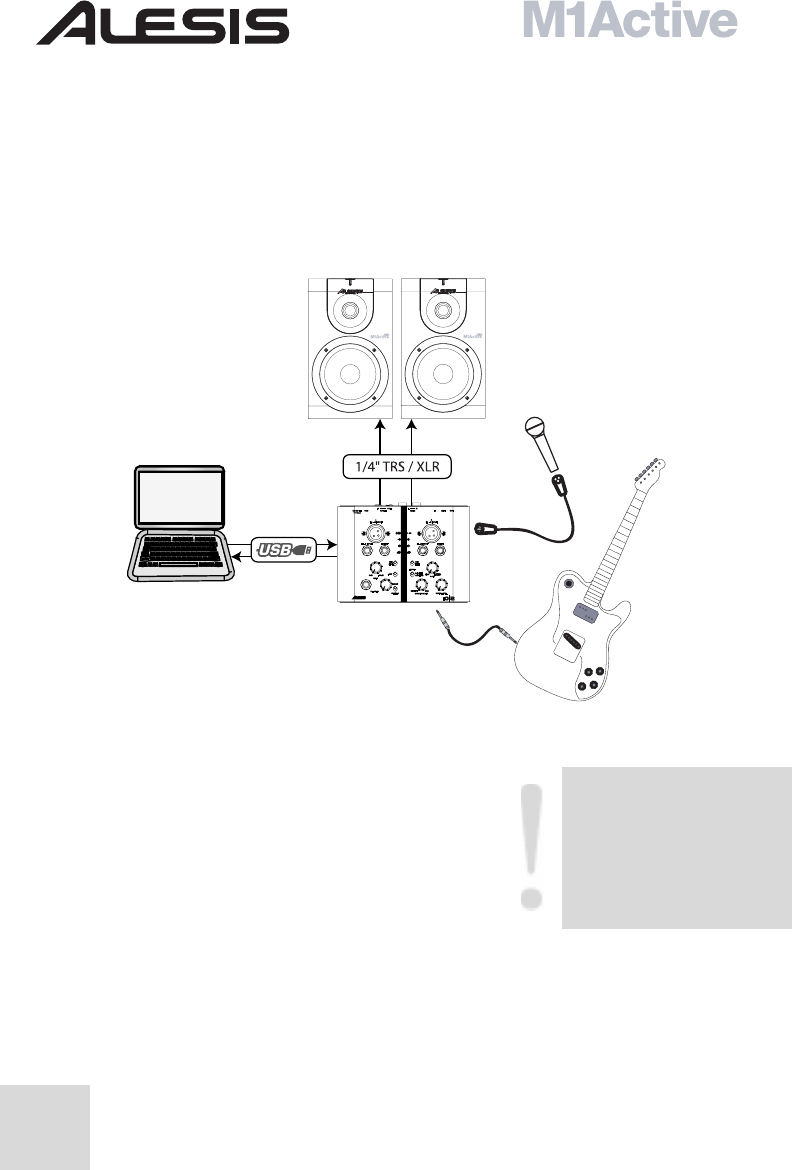
14
For a more portable recording setup without a mixer, you may want to use a
portable USB or Firewire interface. The diagram below illustrates how a portable
setup might look. The interface to the computer via USB and sends audio out to
the speakers through ¼” or XLR cables. Remember that the M1Active will accept
both balanced and unbalanced signals, but we recommend balanced cabling for
best performance.
Note that the M1Active 520/620 is an “active”
loudspeaker with built-in amplifiers for the woofer and
tweeter. This means that you do not need any
additional amplifiers and that the line-level audio output
of your mixer or digital audio workstation should be
connected directly to the speaker.
Do not use an external
amplifier with the M1Active
520 speaker. The speaker
has built-in amplification and
using an external amplifier
could damage the speaker.


















