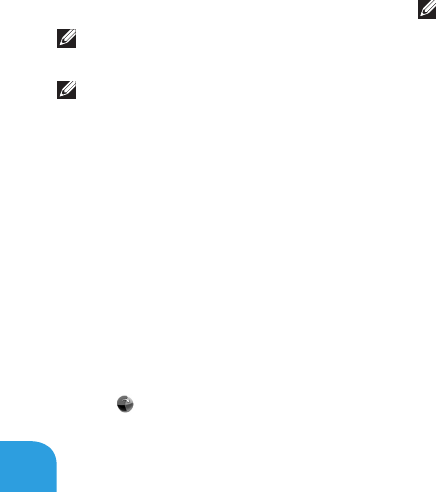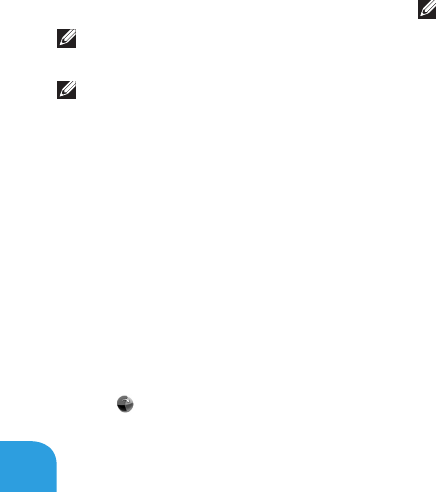
CHAPTER 6: SYSTEM RECOVERY
102
Dell DataSafe Online Backup
(Optional)
NOTE: Dell DataSafe Online is supported
only on Windows operating systems.
NOTE: A broadband connection is
recommended for fast upload or
download speeds.
Dell DataSafe Online is an automated
backup and recovery service that helps
protect your data and other important les
from catastrophic incidents like theft, re,
or natural disasters. You can access the
service on your computer using a password‑
protected account.
For more information, go to
delldatasafe.com.
To schedule backups:
Double‑click the Dell DataSafe Online 1.
icon on the taskbar.
Follow the instructions that appear on 2.
the screen.
My Dell Downloads
NOTE: My Dell Downloads may not be
available in all regions.
Some of the software pre‑installed on your
new Dell computer do not include a backup
CD or DVD. is software is available on
the My Dell Downloads website. From this
website you can download available software
for reinstallation or create your own backup
media.
To register and use My Dell Downloads:
Go to 1. DownloadStore.dell.com/media.
Follow the instructions on the screen to 2.
register and download the software.
Reinstall the software or create a backup 3.
media for future use.