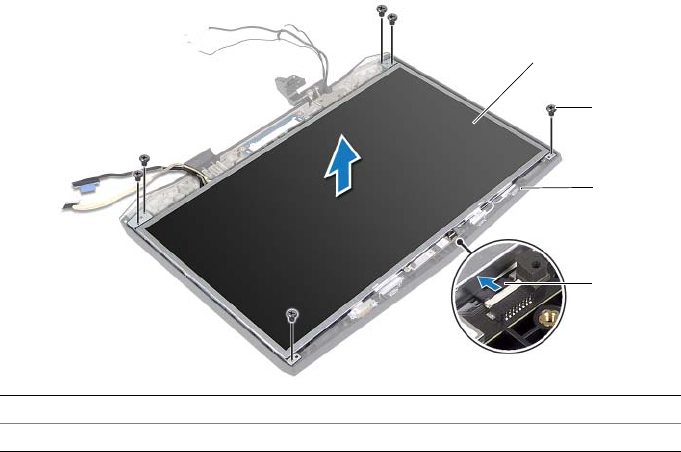
Removing the Display Panel | 106
Procedure
1 Disconnect the camera cable from the camera.
2 Remove the screws that secure the display panel to the display back-cover.
3 Lift the display panel off the display back-cover.
1 display panel 2 screws (6)
3 display back-cover 4 camera cable
2
1
4
3
book.book Page 106 Friday, June 28, 2013 3:27 PM


















