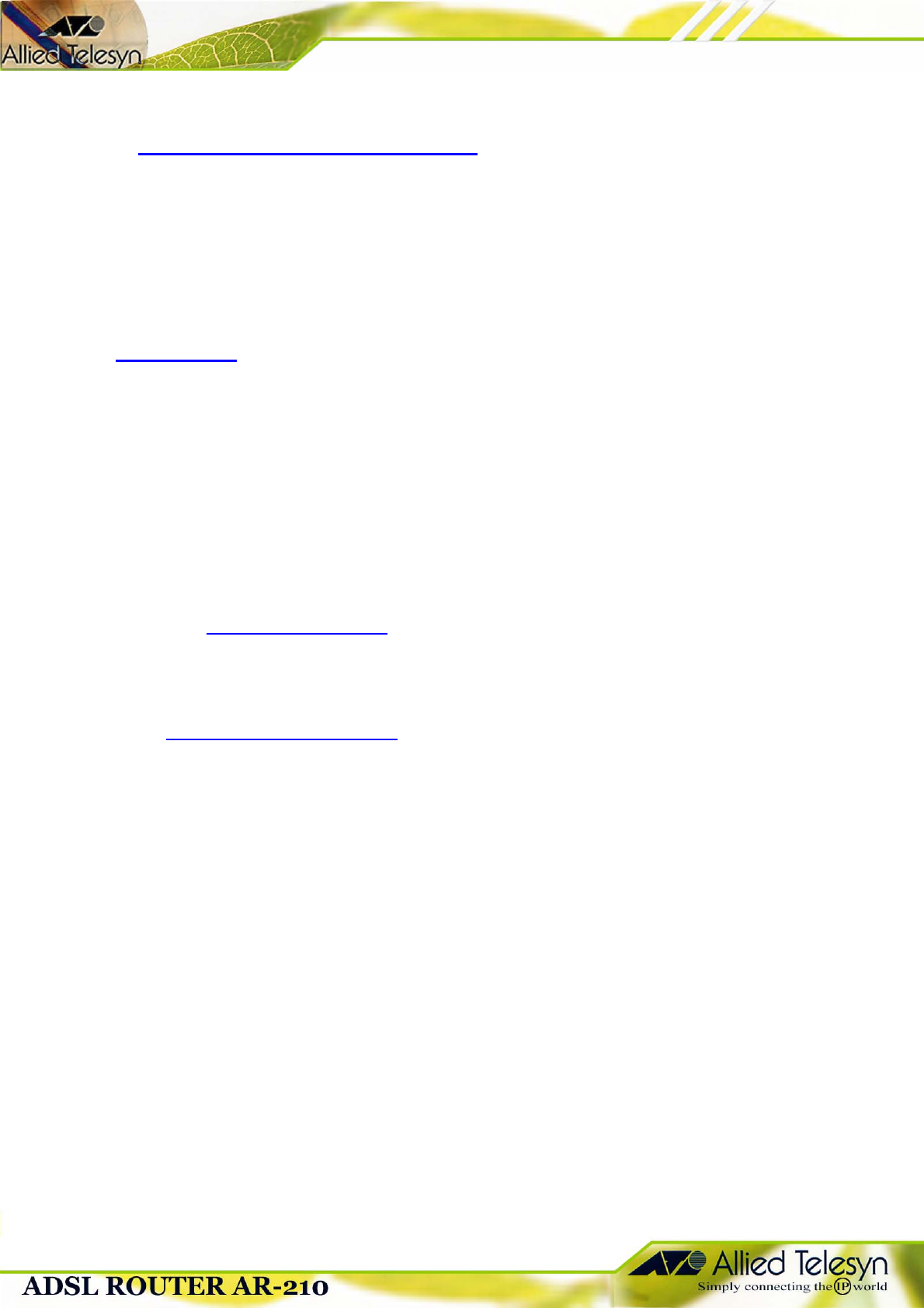
Default Settings for New Zealand
VPI : 0 (by default, do not change)
VCI : 100 (by default, do not change)
Authentication : PPP using PAP
Connenction Type : PPPoA Routed (by default, do not change)
Encapsulation : Vc-Mux (by default, do not change)
DSL Configuration : G.DMT/Multi (by default, do not change)
Preparation
Before you start, make sure your computer meets the minimum requirement below:
Computer Requirements :
> USB installed on your PC/MAC
> TCP/IP protocol is installed
Note :
- For USB connection type for standalone computers, you must install USB driver to
get it done. The driver can be found on the enclosed CDROM.
Details from your ISP :
> Login name and password
e.g. user.name@yourisp.co.nz
> DNS server(s) ip address(s)
e.g. 203.96.91.1
Connecting the AR210
For a step by step guide Refer to the Installation guide on Pages 8-10 for a PC :
> Connect the telephone cable (provided) to the AR210 then connect the other end to the
ADSL port that telecom has installed. Do not connect the ADSL Router through a
Microfilter.
> Connect the USB (cable provided) to your PC’s USB port and the other end to the
AR210.
A
B
C










